Flexible, meaningful time log analysis with grouping support for Project, Person, Date and Billing Status
Time Reports Plus is merged with Reports Plus
Please buy Reports Plus module to get all Time Reports Plus features. This product is not sold individually anymore.
Lack of good time reporting in activeCollab 2
Just like you, we use activeCollab extensively for our business. After our team logs hours, we would like to see who logged how many hours, to what projects and how much of that is billable. Sometimes we would even like to see the actual summary of that time record to better understand work done.
We used a combination of MySQL views and complicated queries to generate some of these reports. And then Grif Blackstone from BMG asked if we could build a simple interface for time reports that will let him see weekly time reports grouped by Project, Person and Date. So we built Time Reports Plus to solve everyone’s problems!
What can you expect from Time Reports Plus
- Clearly see who spend how much time on which project, and even their totals
- Understand how much time in a project is billable or not
- Filter time reports at runtime and eliminate the need to create multiple time reports (or narrow down as you wish)
- Round up time records to 5, 15 or 30 minutes. And then create an invoice out of them.
- Quickly see time spent by each team member across all projects from a single place
- aC3 versionCreate invoice from selected time records easily
Must see: Video tutorial on time reporting in activeCollab 2 and Time Reports Plus
Time Reports Plus uses your existing Time Reports and lets you summarize them by Project, Person, Date etc. You can select up to three of these parameters and can also see sub totals at each level. If you want, you can edit reporting parameters. You can select multiple time records and batch update them right from the reports screen. There is no new icon to click or new page to go to. Time Reports Plus automagically enhances current time reporting screens – both at project level and globally.
Breathtaking Performance Improvements
And while we were at it, we have also improved the performance of time report generation outrageously. Here’s a before and after snapshot of the same time report – totaling to 877.60 hours in 351 time records.
Before Time Reports Plus:
Executed in: 4.428s. SQL queries: 366. Memory usage: 25.77MB
After Time Reports Plus:
Executed in: 3.646s. SQL queries: 18. Memory usage: 19.91MB
If you add three summary parameters to this same report and execute it again:
Executed in: 1.953s. SQL queries: 18. Memory usage: 14.73MB
 No matter how large your reporting data is, and no matter how many summary levels you select, Time Reports Plus will get its job done in 18 queries flat. That’s an awesome side effect of Time Reports Plus, isn’t it?
No matter how large your reporting data is, and no matter how many summary levels you select, Time Reports Plus will get its job done in 18 queries flat. That’s an awesome side effect of Time Reports Plus, isn’t it?
LOVE THIS !!! I have been waiting my whole ActiveCollab life for this.
– Grif Blackstone, BMG Creative
Wow! That “been waiting my whole activeCollab life” part – brought a big smile on our face.
We guarantee Time Reports Plus will be valuable to you. We are super sure of that.
Known Issues / Limitations
- Time Reports Plus (for aC2) does not show column headings in reports. This is by design and not a bug!
- Export of Time Reports does not contain any summaries. It only contains actual time records. Just like the original Time Tracking module.
- Invoicing module had some issues with Time tracking before activeCollab version 2.3.2. Please upgrade to activeCollab latest version – 2.3.2 for best results.

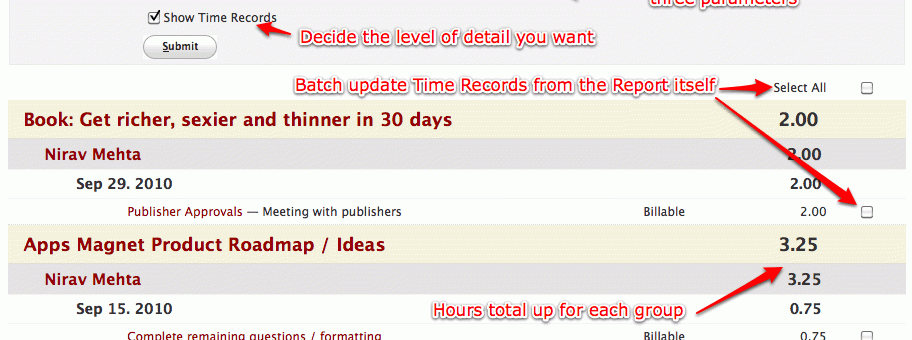
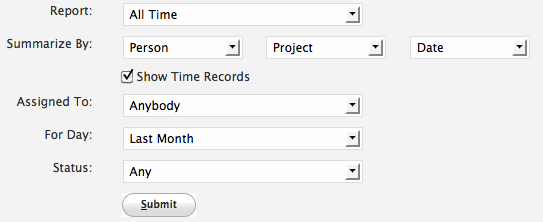
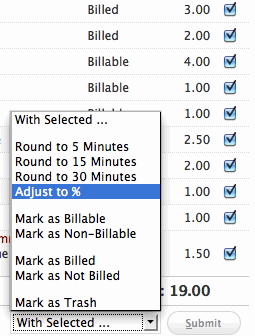
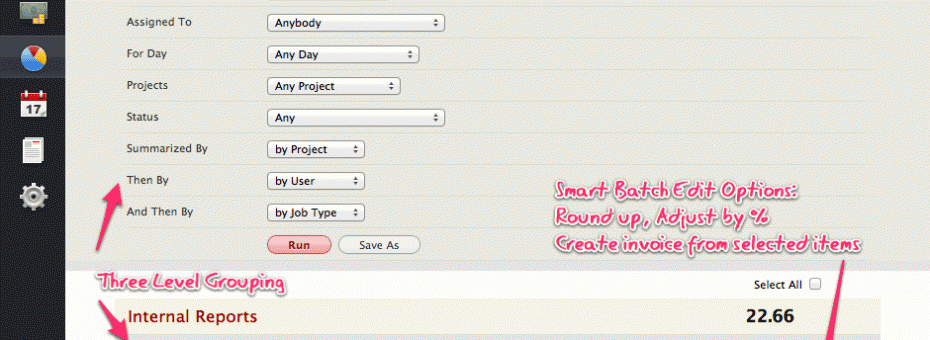
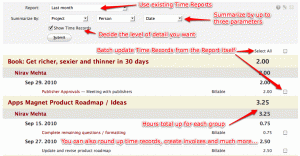
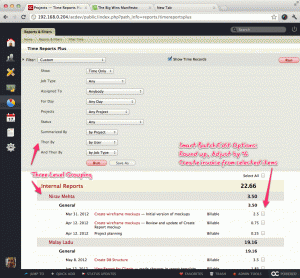
 Check out the video tour of using Time Reports and how Time Reports Plus enhances them that Malay from our team created. We added a quick tutorial on time reports at the beginning, so even if you don’t buy the module, this video will be useful to you.
Check out the video tour of using Time Reports and how Time Reports Plus enhances them that Malay from our team created. We added a quick tutorial on time reports at the beginning, so even if you don’t buy the module, this video will be useful to you.


