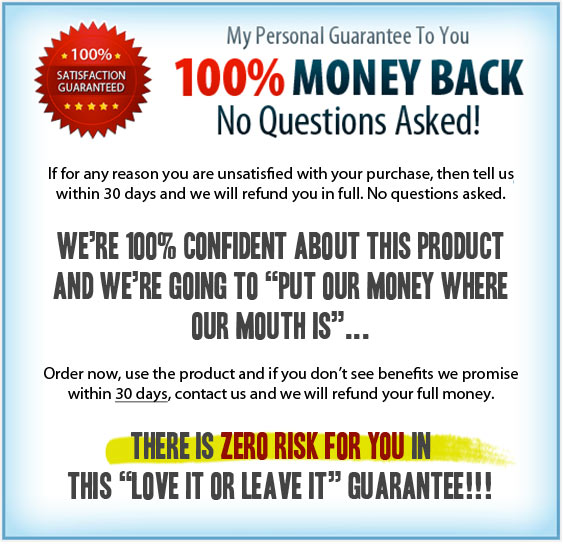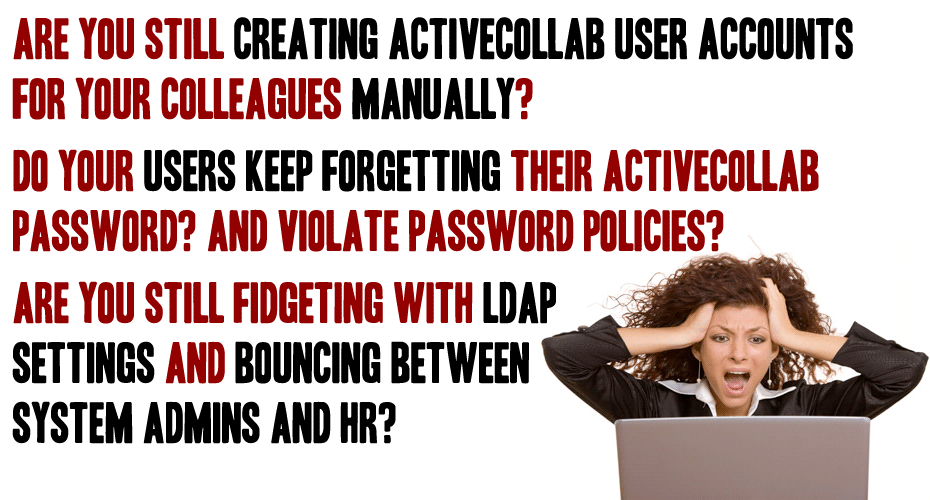
More systems mean more passwords to remember. More users on more systems means more headache for system administrators. Every time someone joins your team, you have to create an activeCollab account for them. Most people continue using the default password you set for them – either it’s too easy to guess or people keep forgetting it.
Even if you had a central authentication system, connecting it with activeCollab can be a hassle.
POP3 Authentication for activeCollab allows your team members to login to activeCollab with the same password they use to check their email. Everyone remembers their email password, and all organizations already have email accounts setup for all their employees. This module connects activeCollab with your email server and frees you up!
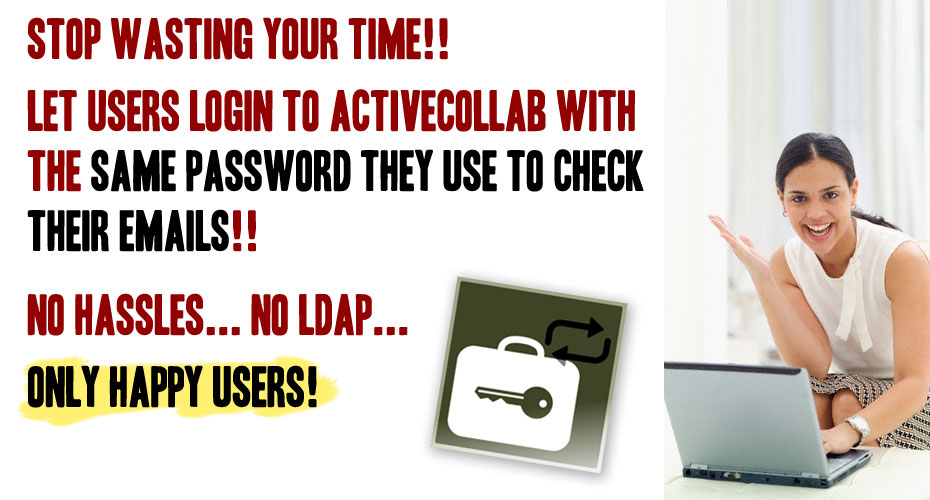
Features & Benefits
- Effortless Login: Users login to activeCollab with the same password they use to check their email. No need to remember multiple passwords.
- Shorten employee onboarding time: Team members can login to activeCollab as soon as their email account is created. No need to wait for another process to complete!
- Implement password policies: You would have already implemented password policies on your email server. They will apply to activeCollab automatically since people use the same password as email!
- Can use a different password: Don’t want to use email account password? Users can change their password from within activeCollab after first login. This won’t enforce password policies, but gives them the freedom to change their password if they want.
- Use any external email server – POP3 or IMAP. SSL and TLS support included
- LDAP not required: If your email server uses LDAP for authentication, POP3 Authentication will use it automatically
- Multiple email domains supported: Do you use different email domains for different teams? You can get them on board, as long as they authenticate with the same email server
- Not for your clients: You can restrict POP3 authentication to work only for your own domains – not for clients!!
- Automatically create user account in activeCollab: When a new user tries to login, their account will automatically be created in activeCollab with the default role if their email password is correct
- Local authentication after first time: An activeCollab account is created for users on first successful login. When they login next time, they will be authenticated with activeCollab first. Only if activeCollab authentication fails, POP3 will be used. This essentially makes the login much faster – and makes it work even if your mail server is down 😉
- Sensible password sync: Passwords are stored in activeCollab (with super strong encryption) for faster login. But if email account password changes, activeCollab password will be updated the next time user logs in with the new password.
This is all it takes to configure the module!!
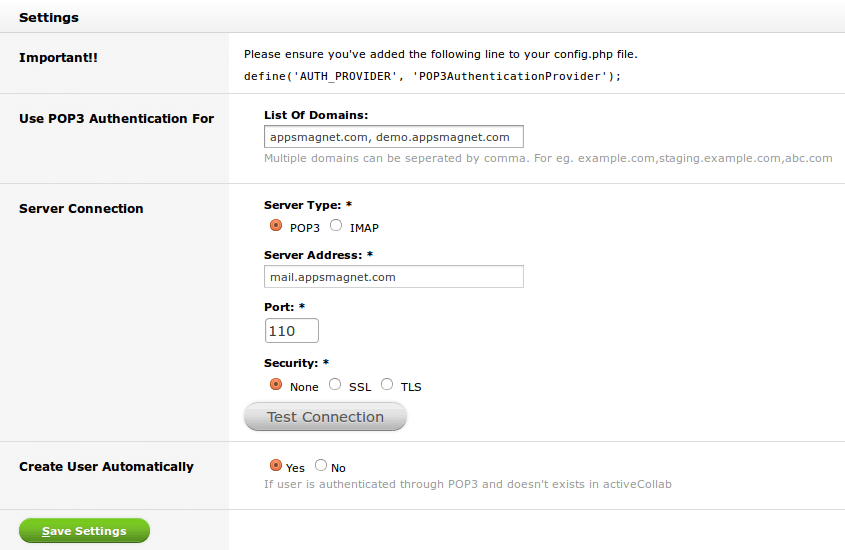
How does it work?
When someone tries to login to activeCollab, POP3 Authentication checks to authenticate them with activeCollab first. If that does not work, it will try to authenticate the user with the defined mail server. If that works, it will create a new user in activeCollab (within the owner company and using the default role).
Administrators can then change user’s role if required, and assign them to projects. User can also update their profile – including changing their password.
If user changes her password in activeCollab that is not sent back to the email server. But if their email account password changes, and they try to login with new password, the new password will be updated in activeCollab as well.
We use LDAP for central authentication. How to do use LDAP for logging in?
If you use LDAP / Active Directory for centralized authentication, your email system would be using it already. POP3 Authentication works with your email system. So it would work automatically. You don’t need to purchase LDAP module / connector for activeCollab.
We don’t use LDAP. Can we still use POP3 Authentication?
Of course you can! As long as you use an email server, you can use POP3 Authentication module to let your team members login to activeCollab with the same password as their email account password!
Is this easy to setup? I am no system admin!
Absolutely! You just need your email server information – server address, port, whether it uses SSL/TLS. Plus you need to make a small change to config.php file within activeCollab. All these steps are absolutely easy!