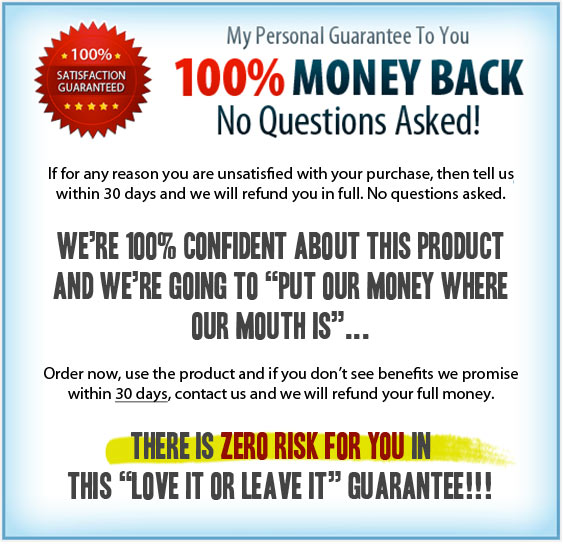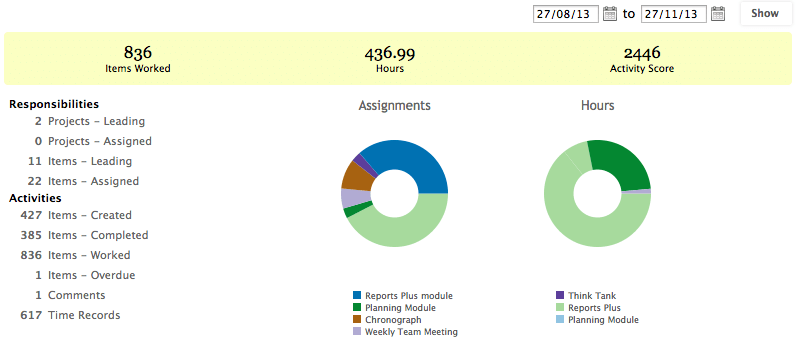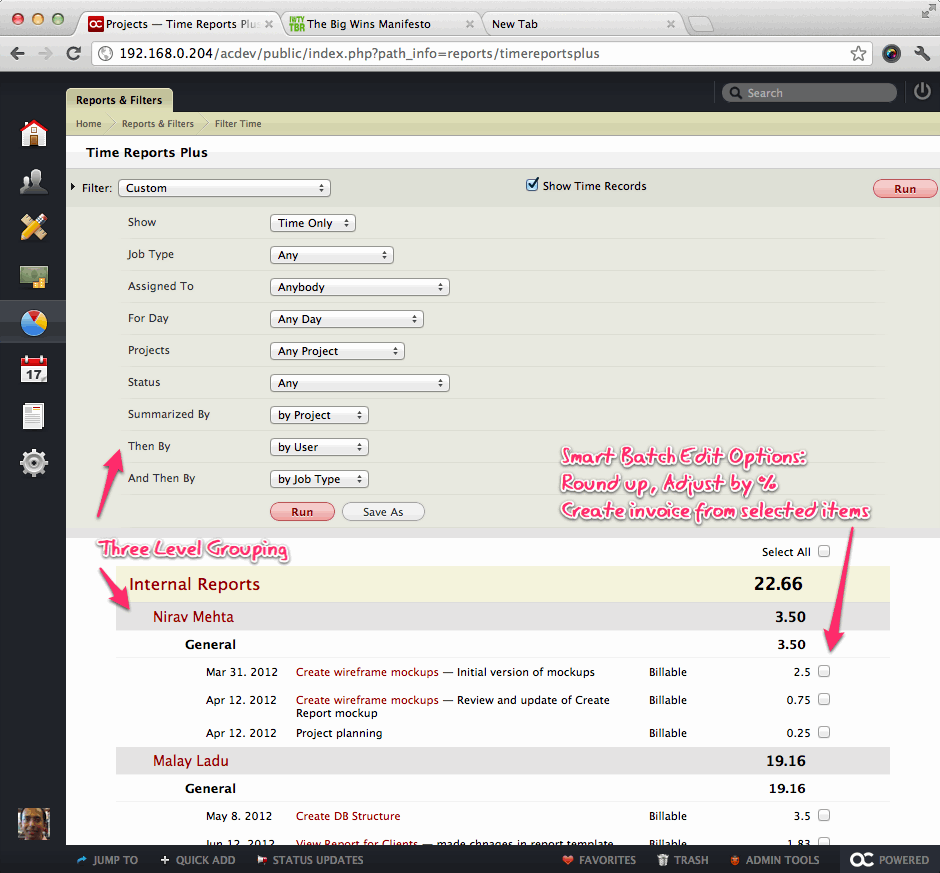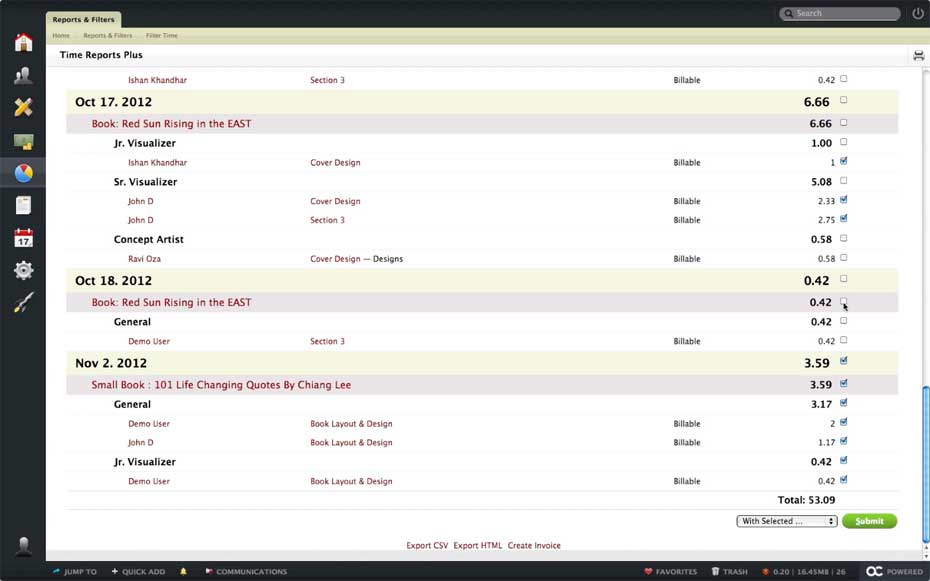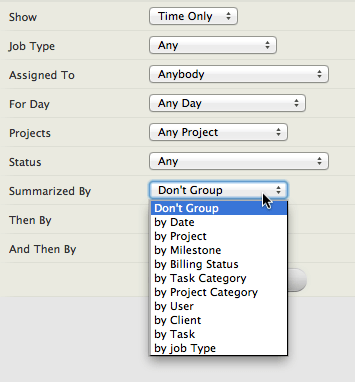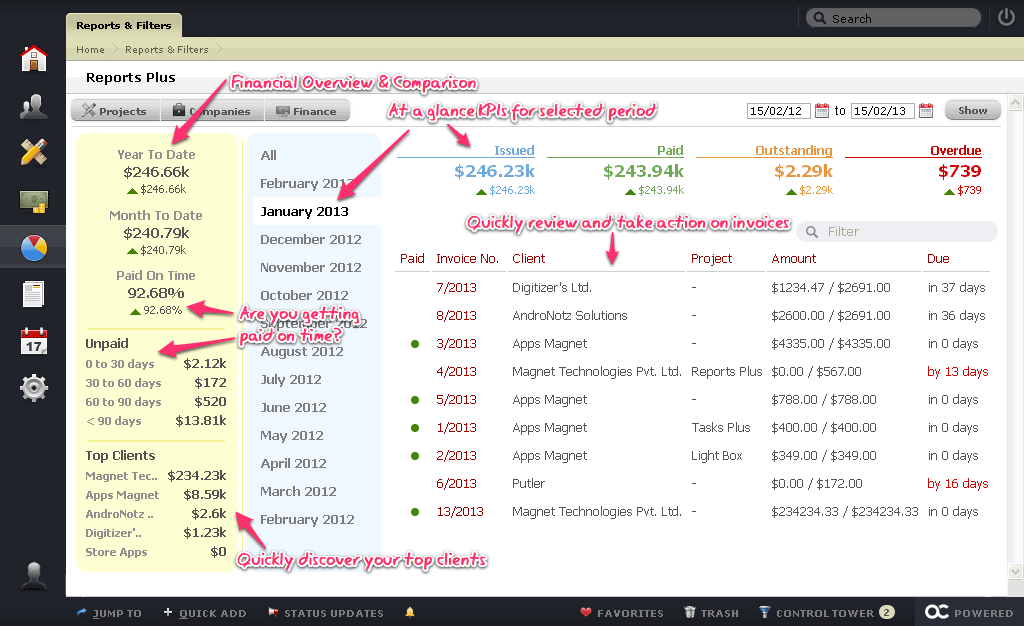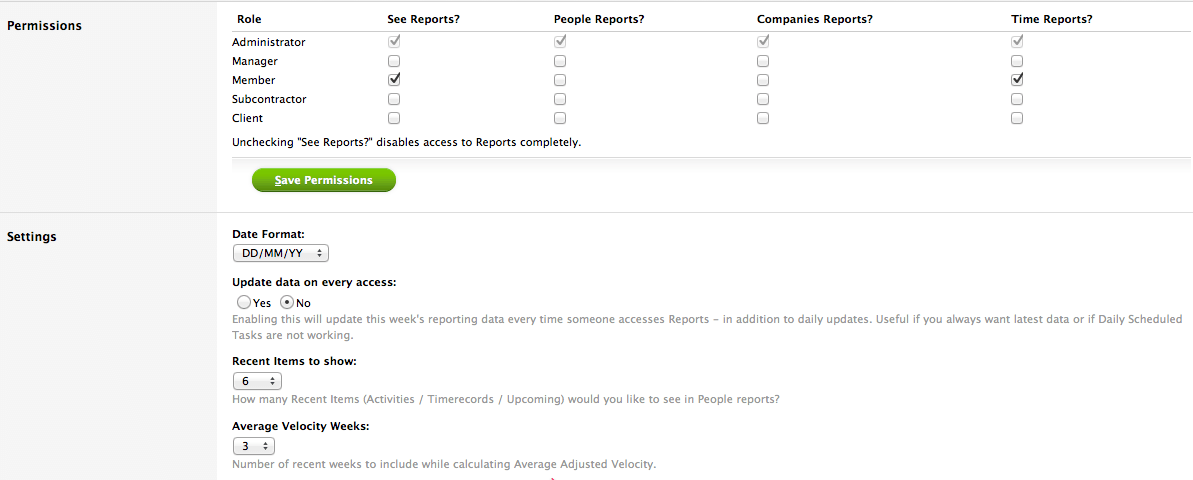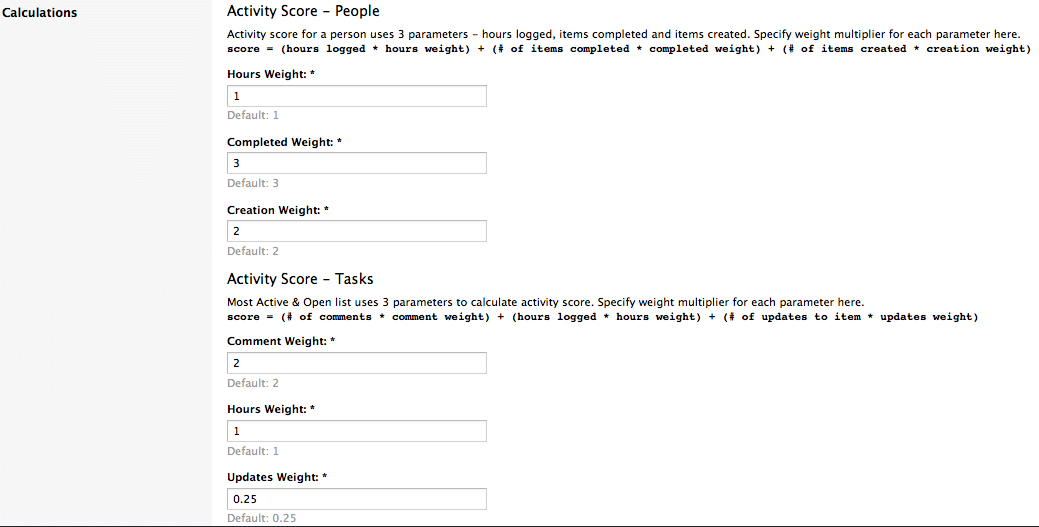Insightful and actionable reports on projects, people, time records and invoices. Best reporting tool for activeCollab.
The Zen of Reporting - monitor key trends, focus on productivity and stay informed
We believe project reports should show real progress and should be actionable. Reports Plus shows you key performance trends for your projects. It goes beyond the % completed bar graphs and shows you real progress made every week. You can now visualize when will your projects complete. Spending a few minutes on Reports Plus module every day will avoid surprises and keep you grounded with reality of your projects.
Reports that matter
Burn down chart tells you items remaining in your project. It’s the simplest and most effective chart to measure project progress. Velocity tells you the rate at which you are completing pending items. Assignment and Hours chart for people tell you how occupied a team member is and where is their time going. Usage stats tell you how active your projects are. You can get status of all projects of a client in one screen. Reports Plus shows you only what matters!
Sensible date ranges, Printable reports, Quick navigation buttons, Ability to configure calculations and more...
Reports Plus packs numerous productivity enhancements that will make your job easier. Printed reports let you easily share them with team members, quick navigation buttons help you go back and forth, filters let you see data you want. Administrators can configure score calculations and permissions easily.
Designed to save your time and money
We understand your time is precious. Reports Plus is designed to save time and make you more productive from ground up. Reports are available from one screen. Every single aspect is aimed at effective tracking. We have paid attention to small details so that you can benefit immediately. We encourage you to explore and discover these little gems!
Project Reports
All key project performance monitors in one place. Great for agile teams and program managers.
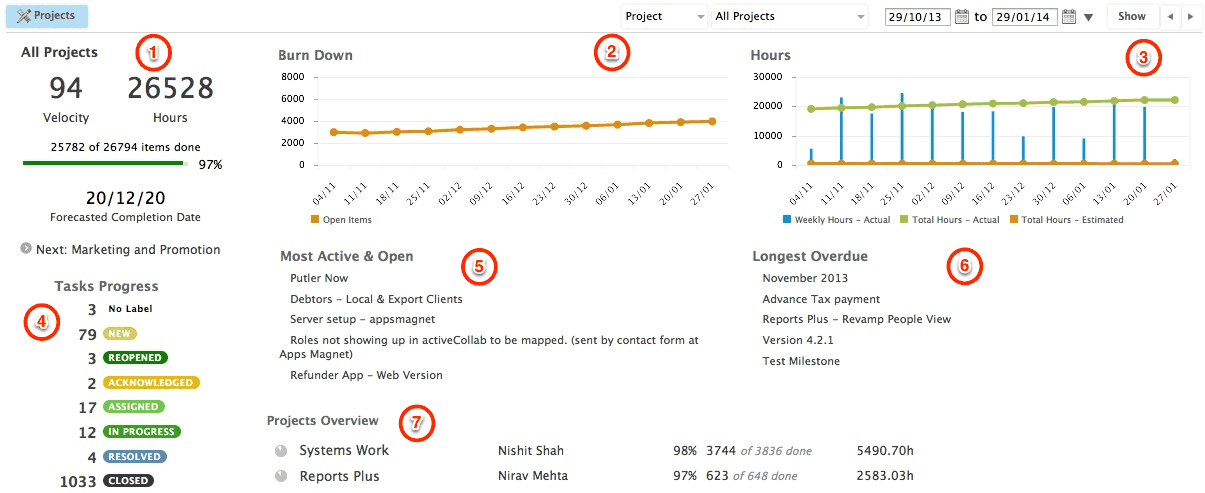
- Key Performance Indicators: Overall Velocity, Hours, Progress Indicator and Next milestone
- Burn Down Chart: indicating the velocity at which the project is moving and giving you an estimate of when the project is likely to complete
- Hours Chart: shows weekly tracked hours, total estimated hours and total tracked hours till date
- Tasks Progress by workflow labels
- Most Active & Open items – which work is keeping your team occupied currently.
- Longest Overdue: These are items that either need some love to complete them, or an edit that removes the due date on them!
- Project Status Overview – shows overall progress, project name, leader name, percentage completion, number of tasks done and total tasks, total hours tracked – and optionally the next milestone in this project.
- System Stats – Not visible in this screenshot are quick stats about the system – total projects, users, files, their size etc.
People Reports
Accessible from People list, the “report card” tells you not only the performance of a person, but also how occupied she is and projects she is working on.
The new leaderboard tells you who’s collaborating more actively and getting things done!

Leader Board – Rank & Activity score.
Time Reports
- Clearly see who spent how much time on which project and totals.
- Understand how much time in a project is billable or not.
- Filter time reports at runtime and eliminate the need to create multiple time reports (or narrow down as you wish).
- Round up time records to 5, 15 or 30 minutes. And then create an invoice out of them.
- Quickly see time spent by each team member across all projects from a single place.
- “Quick View” support for Tasks.
- Shows the estimate as well.
- Invoice can be generated from Project level.
- Summarize the time records by Date, Project, Milestone, Billing Status, Task Category, Project category, User, Client, Task, Job Type.
- Summarize upto 3 levels.
- Add Time Reports as a Homescreen Tab – works for people without project management access too!
- Mass update: Change billable status labels, job type of selected time records, round the time.
- Export Time Reports in CSV and HTML formats.
- Print Time Reports.
Financial / Invoice Reports
Finance related KPI’s and Invoice reports in a breakthrough interface. Manage your invoices, take immediate action or send email reminders to clients.
Quickly search for an invoice just by typing the Invoice number / Company Name / Amount / Project Name. These reports also make it much easier to access invoice details. Just click on an invoice number to jump to it.
Reports Plus Settings
Reports Plus module is available to everyone with permission to see reports plus, not just Administrators / Project Managers.
Accessing Reports
- Project and Finance Reports: Click on Reports link in left most main menu, then click on “Reports Plus”.
- Time Reports: Click on Reports link in left most main menu, then click on “Time Reports Plus”.
- People Reports: Click on People link in left most main menu, then click on a person’s name. You will see her report card under profile details on right.
BTW, Reports Plus works on mobile devices too! Access activeCollab from your mobile web browser and navigate to a report you want. It will adapt to your screen size automatically.