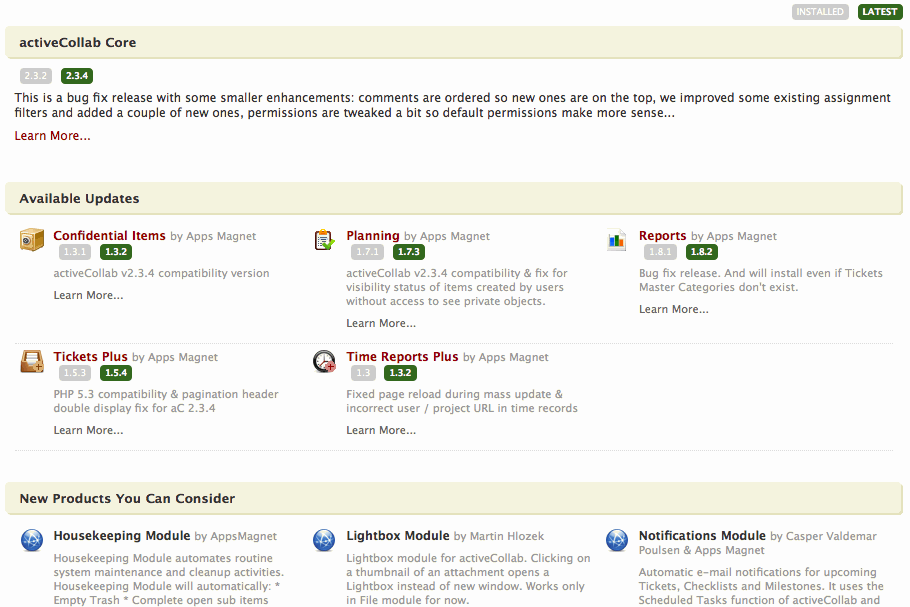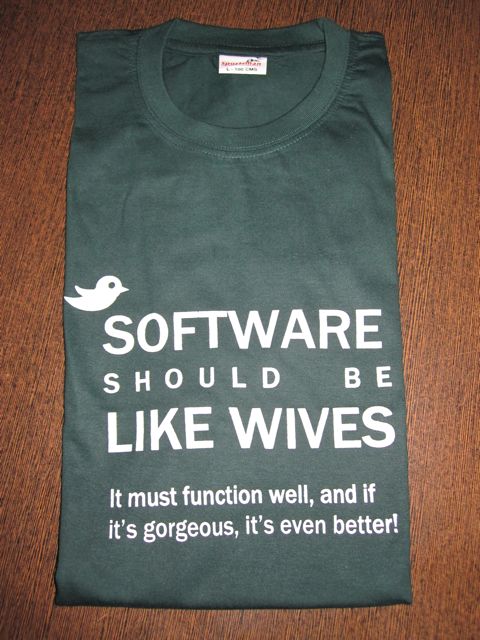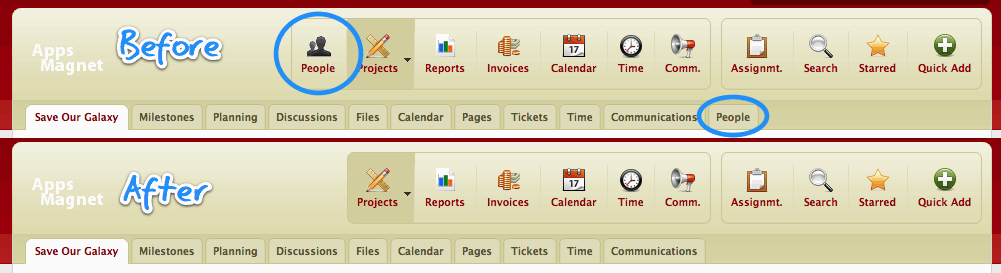Our August Gift To You: acGarage module
Two years ago Apps Magnet offered two modules and two hacks. Today, we have 9 modules, 5 hacks. A new module (assignments plus) is nearly complete and we’ll have another module for our desktop/mobile client for activeCollab.
We keep improving our products. New versions add features, solve bugs and reduce our support requests as well. And we’d love for our customers to use the latest versions of all our software.
So I felt if there was an automated system to check for latest versions of activeCollab and installed modules, it would come in handy for our customers.
At the same time, we’ve been running acGarage for almost two years as well. acGarage is our expert service where Apps Magnet staff upgrade your activeCollab installation to the latest versions as and when they are available. acGarage also included all our modules (except Planning, Reports and Communications). It’s a superb value for money, and acGarage customers are extremely happy with the service.
Not everyone has signed up for acGarage though! But everyone wants to keep their systems up to date – as much as possible!
So here’s a gift for you!
acGarage module
acGarage module will automatically check and notify you of available updates to activeCollab and other installed modules. And, it’s a free download for you!
Click here to learn more and download acGarage module…
We hope this helps you maintain your activeCollab setup better. Hope it saves you time and energy that you can spend on something important.
What happens to existing acGarage customers?
All existing customers will continue to receive managed updates from Apps Magnet team. We plan to migrate current acGarage services as “acGarage Pro”, and when we do that, you will be migrated to that as well. You won’t be at any loss – we will ensure that.
Liked our gift?
If you liked our gift, let us know by posting a comment here 😉