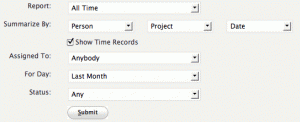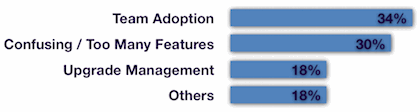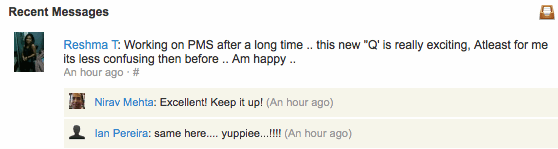Quick Update: Tickets Plus 1.3 and Planning Module 1.6.1 released
I just released Tickets Plus version 1.3 and Planning Module version 1.6.1. Both are important bug fix releases. I recommend you upgrade – especially if you did not upgrade to Tickets Plus 1.2 or Planning 1.6 last time.
Here’s a list of fixes for your reference.
Tickets Plus Module v1.3
- API functionality broke with Tickets Plus. Fixed. Thanks to Jacob Hrinko for reporting
- Milestone dates were messed up when created from Template Project. Fixed. Thanks to Student Express for reporting this.
- Added method setResolution() for backward compatibility with AC 2.3.1 or earlier
- Added compatibility with Tickets Merge version 1.1
- acHack: Latest Comments First did now work. Fixed.
Planning module v1.6.1
- Could not complete tickets from Planning module. Fixed. Thanks to Jody Botham
- Milestone dates were messed up when created from Template Project. Fixed. Thanks to Student Express for reporting this.
- Added method setResolution() for backward compatibility with AC 2.3.1 or earlier
Thank you for your continued support and awesome participation in the Get Satisfaction community 
Wishing you Merry Christmas and a Happy New Year!
Regards,
Nirav Mehta and Apps Magnet Crew
PS: I am working on another product – an add-on for the popular WP e-Commerce plugin for WordPress. Just like Planning Module, it can boost productivity by 10X. We have reached version 0.5 there, and I just opened first cut of the sales page today. You may want to check it out and give me feedback: http://www.storeapps.org/
PS2: Thanks again!

 Looks like Santa came in early this year! And he’s got candies for you!
Looks like Santa came in early this year! And he’s got candies for you!