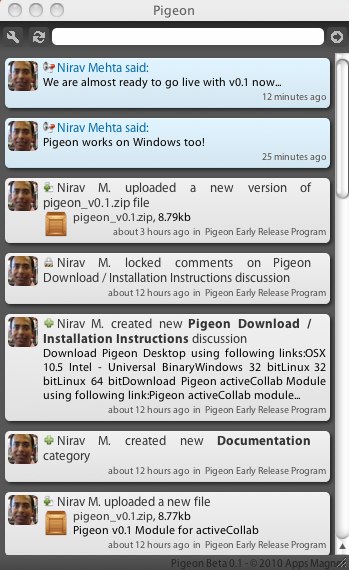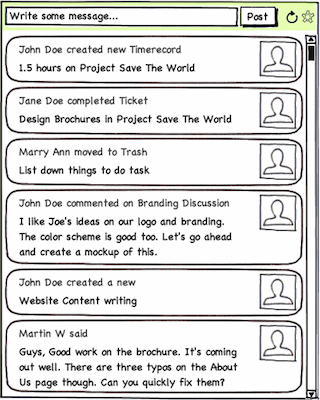October 19, 2010
Ever since we launched Quick Add Plus, we’ve been getting fan mails! People have said it added the missing piece to the puzzle, how it’s so intuitive and how it saved them hours of back and forth. Here’s an email I received yesterday.
From: Brian of RealisingPotential
To: Nirav Mehta
Subject: Quick Add Plus is fantastic
Hi Nirav,
Talk about perfect timing. I came away from our management meeting today
with two of our directors saying that they found entering data, in this case
timesheet information, into AC was painful and slow. I promised that I would
look at this and purchased Quick Add Plus, installed it this evening,
created a quick sheet for them showing how it works and they are exceedingly
happy. This is a great add on and I would encourage all of your users to
give it a try, at $27 it is an absolute bargain!!
Best regards,
Brian
I sent a thank you email to him and here’s Brian’s reply after an hour.
Hi Nirav,
Happy to provide a testimony as this has saved me a lot of time,
even in the past few hours it has more than paid for itself.
We are just restructuring our project templates and project
structures now that we have been playing with it for a few
months, the Planning Module is fantastic and the only thing
that I am missing tonight is one more indent to cover the
project definitions that I am working through but I can
overcome this :-)
Best regards,
Brian
I am very glad our products are saving you time and energy. That’s really our intention and it gives me joy to hear such stories 😉
Working on better time reports
So while we save you hours by making activeCollab more efficient, we are also working on an enhancements to Time Reports that will make it easier to review the time your team is tracking. Time Reports Plus will allow grouping time records by Project, Users, Date and Billable Status. You will be able to see a nested view of these, and can also quickly update their status / move them to trash!
Malay Ladu from our team is working on getting this to feature complete. We will then apply any finishing touches, prepare a demo video and post it for you guys!
Lot of other interesting things happening…
There is tons of things happening on my side. I am actually thrilled and will share more updates as we keep checking off items from our assignments list!
Wish you another productive day!