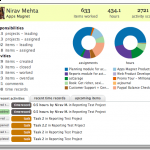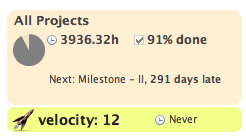December 24, 2009
Ho ho ho! The latest release of Reports Module – version 1.6 – is now available for instant download. If you are an existing customer, download it using the link in your original purchase confirmation email. If you have not yet purchased it, and want to get insightful reports on your projects, people and companies, click here and buy it today.
So, What’s New?
A whole lot. Almost everything actually! We rewrote the whole system. Here’s a summary of what’s changed.
Reporting engine revamp
Reports now include checklists, tasks, milestones and tickets. Daily snapshots have higher accuracy and are in line with activeCollab’s access privilege system. The core reporting engine is robust and well tested.
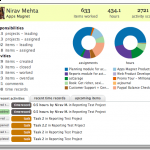
Person Reports Card
Detailed People reports added
You can now keep track of your team’s activities. See detailed statistics about work activity, project assignments and compare people using the Activity Score. Assignment chart shows you items assigned to a person across projects while Hours chart shows the actual hours spent across assigned projects. You can filter people by name, role and company as well as see performance in given date range.
Company Reports added – including overview of projects for that company
Another major addition is Company Reports. You can now see project status summary for all projects of a company on one screen. Filter to see only Active Projects or All Projects.
Ability to send a reminder from within Reports module
Reporting without the ability to take action has limited use. You can now send a reminder / followup / appreciation right from Reports module. Appropriate person will automatically appear in the To field, and you can add any other user using intelligent auto complete system. You can do use this quick action system from all reports – Projects, People and Companies.
Printing improved significantly
Printing now works much better, and works for all three reporting screens. We have even included a summary at top.

Company Usage Stats
System usage statistics as part of company reports
There is no way to find out how many total, open and closed tickets you have in activeCollab. No way to find out disk space usage or number of users either. System usage statistics – available under Companies Reports – provide you detailed usage statistics about your activeCollab system. You can narrow down by client companies to see their usage patterns too.
Project status summary added to Project Reports, including forecast
Get a summary of project’s progress at a glance with the Project Status summary panel. You can see % completion, leader, group, next milestone and a pie chart indicating progress. Hovering over gives you additional details. Project’s Velocity (speed of completing items) is highlighted. And we have even added a forecast date for project completion. It studies the last few weeks’ items – opened, closed, reopened, added – and predicts a completion date.
HTTPS support
Reports module now works well over HTTPS too! Thanks to everyone’s patience on this!
Revamped interface
We are proud of user interface redesign in this release! We spent numerous hours getting the details right. We hope you will appreciate it.
Permissions and configuration for Reports from AC Admin section
You no longer need to edit PHP files to change settings. You don’t even need to go to System Roles to give permissions to view Reports. We have added a Reports Configuration option in activeCollab administration screen. You can configure permissions, date format, weights to use in activity scores and other settings from there.
Fine grained access control – rights inherited from activeCollab
Reports module now will only include those projects, companies and users that are visible to the currently logged in user. It will show reports according to access rights of current user. You can now rest assured that users won’t get access to any unauthorized information. Rights are inherited from activeCollab and you can also set permissions for the three types of reports from Reports module configuration screen in activeCollab administration section.
Possibly a hundred other small improvements!
There are many other enhancements! Lots of tweaks to make your reporting easier, faster and more productive for you. We have paid attention to the details so that you can focus on taking decisions based on these reports.
Wow, that’s a lot! Is there a demo?
We don’t have a live demo, but invite you to our short introduction video on Reports Module. It will show you all types of reports available and how you can use them. You can also see some screenshots from documentation page.
Looks good. I want to get insights on my projects too!
Sure. Go ahead, click here to purchase Reports module ($69) and download it instantly. Installation instructions are included in your download.
You can learn more about Reports Module here.
Learn More – View Demo Video – Buy Now ($69)
Thank you Santa!
Thank you Santa for this wonderful Christmas gift!
Merry Christmas and Happy Holidays to you from Apps Magnet team!
(Santa Clause photo by Matti Mattila)
 Guido Jansen of Realvine blogged about how they use activeCollab for managing their Magento development projects. The post is in Dutch. (English translation here – thanks to Google!)
Guido Jansen of Realvine blogged about how they use activeCollab for managing their Magento development projects. The post is in Dutch. (English translation here – thanks to Google!)
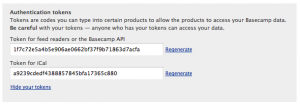
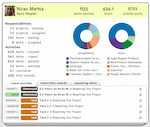
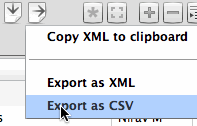 Export the plan as a CSV / XML file
Export the plan as a CSV / XML file