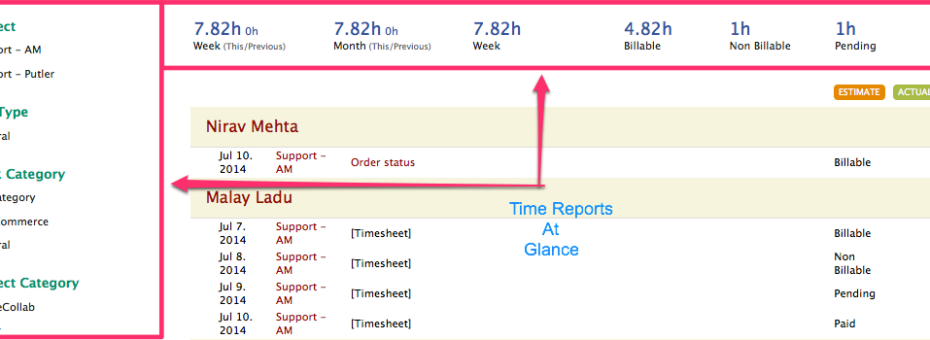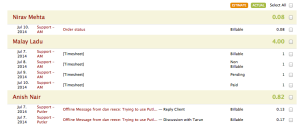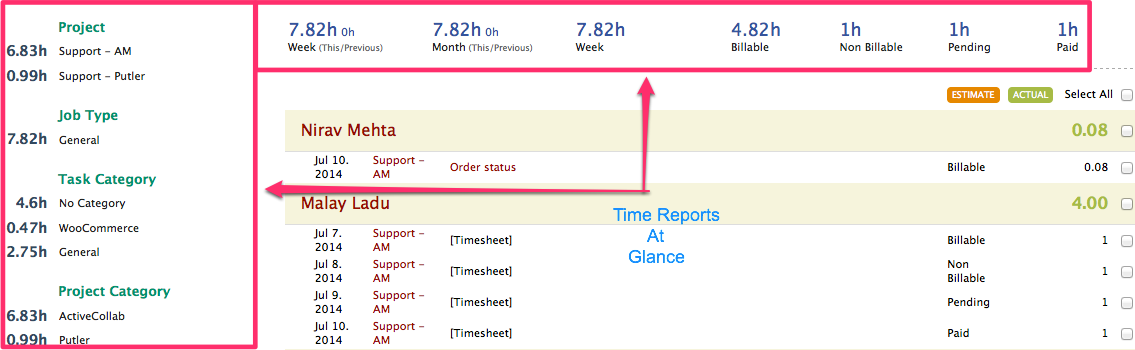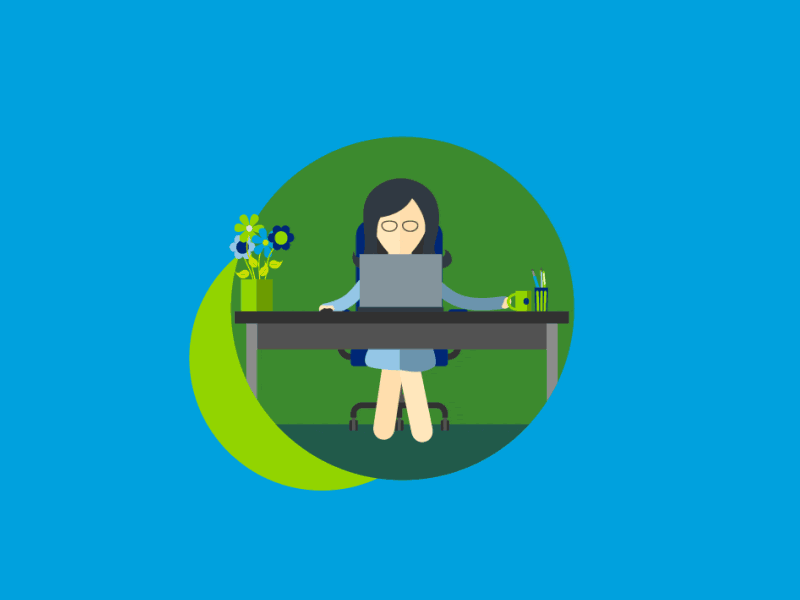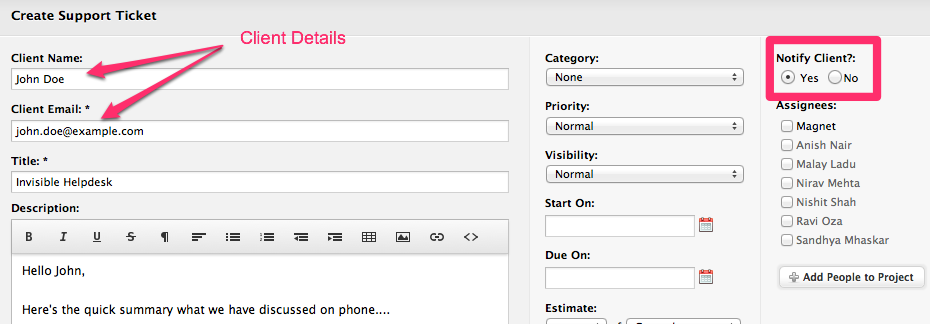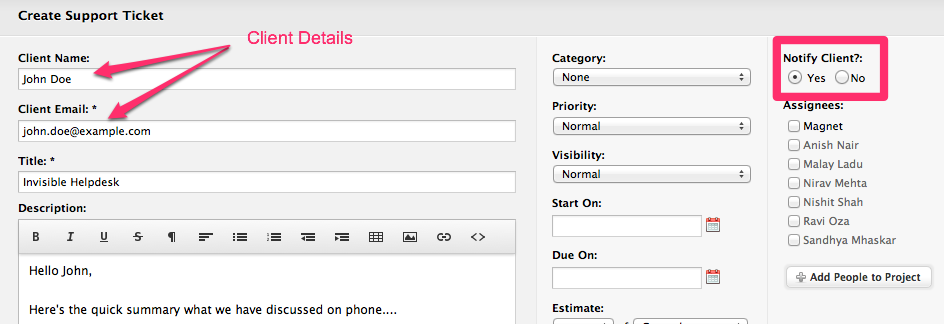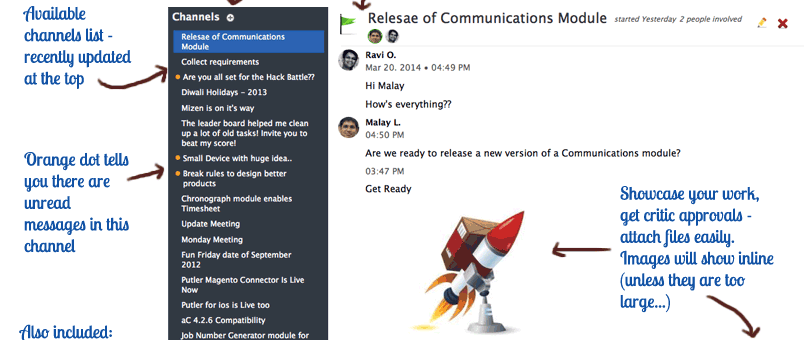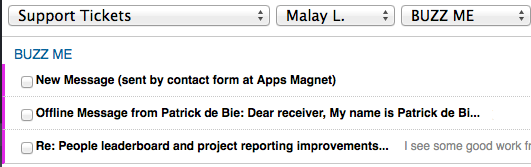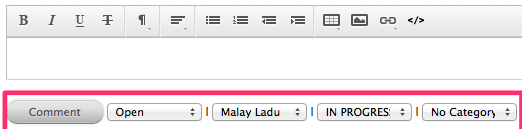Time Report Plus – Important KPI’s at a glance…
Time Report Plus is one of the most popular features of the Report Plus Module and this month we thought of making it even more useful.
What we realized was that the older TRP (Time Reports Plus) module had all sought after information related to time reporting, but it did not have was a seamless, one screen, experience in a typical time reporting workflow.
To get different perspectives on the time tracked, you’d have to change summarization parameters to look at key performance indicators – for example, hours billable, pending, non billable etc. We felt this was a little tedious.
This time, we placed the most important KPI’s and right on the time reports page. So you can easily evaluate them, and do not have to run filters again and again.
Here’s the new look of Time Reports Plus:
Here are the KPIs we’ve included.
Comparison KPIs: This Week vs Previous Week & This Month vs Previous Month’s time tracked.
Time by Billable Status Billable, Pending, Non Billable, Paid time tracked.
Summary KPIs for Projects, Users, Job types, Project Category, Task Category and Company.
- Project – see time tracked on all projects
- Users – time logged by different people in your team
- Job Type – gives clarity regarding time spent on each type of work
- Task Category – summarized view of time logged in different categories
- Project Category – figure out what type of projects are consuming time
- Company – time spent for each client
I believe you’ll find these KPI’s useful.
Post a comment and give us feedback!