Pigeon version 0.1 screenshot
Here’s how Pigeon 0.1 looks.
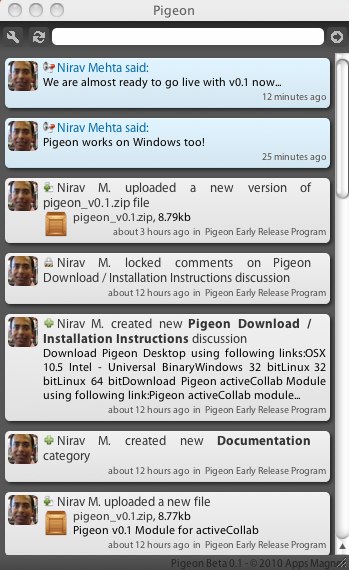
Pigeon v0.1
Pigeon is currently in development and available only to our existing clients.
Here’s how Pigeon 0.1 looks.
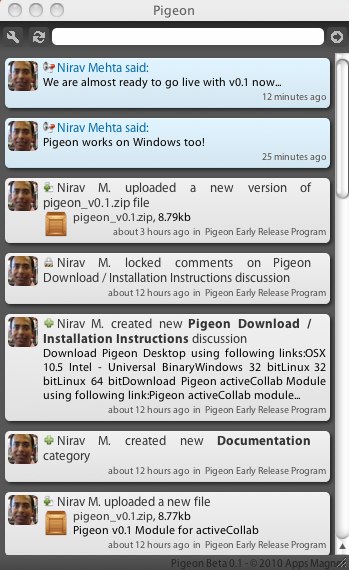
Pigeon v0.1
Pigeon is currently in development and available only to our existing clients.
We are building a new product. We are calling it Pigeon and here’s an early mockup.
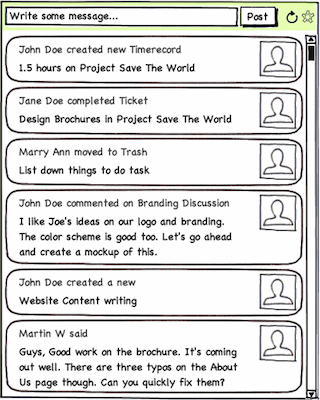
The product will be available exclusively to our current customers (only 100 on first-come basis) before official launch.
Ok, so I just sent out an email announcement about the latest release of Planning module – version 1.4. This update provides a lot of long pending (and eagerly awaited) features and fixes many issues. we strongly recommend all customers to upgrade. And if you haven’t bought Planning module yet, you should get it right away!

We plan to update our documentation and create some more tutorial videos for Planning module in near future. Will keep you posted!
And hey, we want to hear your feedback on this version. Please try it out and let us know your comments!
Thanks a ton!
We just released the 1.7 version of Reports module. This update continues on the breakthrough 1.6 version, makes it more stable and even easier to get insightful reports about projects, people and companies from your activeCollab setup.
We have significantly improved the localization support in this version. Translated strings now show at all places and are dynamically loaded from your activeCollab.
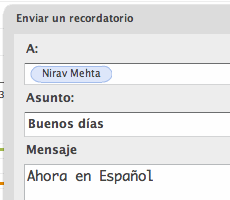
Now even send Reminders in Spanish from Reports module. We have full localization support.
Here’s what included in this release.
Click here to learn more about Reports module and how it can benefit you.
We recommend all current users to upgrade to the latest version. This upgrade can be done simply by replacing all files in their correct locations over FTP.
Click here to learn more about Reports module and how it can benefit you.
This blog / site has been quiet for about a month now. And you may be wondering why. Let me explain.
Here’s the status of our work:
Overall, things have picked up again and you will be hearing a lot from us over the next few weeks!
Onward!
(Image courtesy Hoeke 05)
Incremental and consistent improvements can lead to great victories. That’s what I wrote on my personal blog moments ago. Here is a list of recent improvements we made to PlannerX.
We announced PlannerX bookmarklet last week. The bookmarklet lets you open PlannerX right in your Basecamp page. This makes updating your plans super quick and easy. We had a small issue that prevented it from working in IE8 (thanks Stephanie for reporting it!). We fixed that and even added a visual guide about setting up the bookmarklet with IE8. Enjoy!
Few customers mentioned they could not login to PlannerX despite making sure everything was setup correctly – username, password, URL, API access – everything. This was a puzzling problem, but we could solve it in minutes once we got access to the problematic account. It was actually our mistake. We forgot to handle dashes in Basecamp sub domains in a recent upgrade. It’s now fixed and working fine.
While we were on the login functionality, we also made a small usability improvement to the login form. You now don’t have to enter your full Basecamp URL. Just enter the initial company name / sub-domain part. .basecampq.com is added already. This will even make it easier for people to understand what they need to enter in that field! Here’s how the revised login form looks.
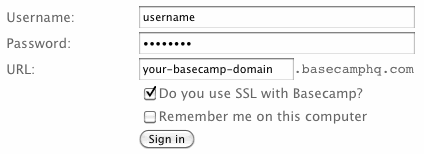
More usable login screen for PlannerX
I am glad not many customers noticed this 😉 We had a jarring bug that wouldn’t save a new task if both the milestone and todo list were also freshly created. It was another quick fix, but a significant one!
Here’s what Ben Thomas, a PlannerX customer had to say:
WAHOO!
Fantastic response.
Thank you ever so much. Wonderful.
That is brilliant. Thank you.Ben
The superb folks at A51 – makers of activeCollab web collaboration and project management software – reviewed our Reports module for activeCollab. An extension to activeCollab that lets you track key performance indicators of projects, people and companies. activeCollab team says:
Reports Module is one of the most successful activeCollab related products developed outside A51.
That’s right. Hundreds of customers use Reports module and they all find it invaluable. Here’s a comment we got a few hours ago:
I use both your Reports and Planning modules. LOVE them both.
– Monica
We eat our own dogfood. We use our products daily and listen to our customers. Frankly, we developed Reports module for our own use. When we couldn’t imagine living without it, we released it as a product.
Sometimes you download software and you just can’t believe how bad it is, or how hard it is to accomplish the very simple tasks that the software tries to accomplish. Chances are, it’s because the developers of the software don’t use it.
– Joel Spolski on Eating your own Dogfood
Thankfully, our software does not fall in this category.
It’s been over a year we launched the Reports module. We were using activeCollab for managing projects and needed a better reporting system. We wanted to track velocity of projects (rate at which they are completing), iteration charts (kind of work done each week) and insights into most active and longest open items. We also wanted to track what items needed attention and were risky / dependent on others.
We started generating these reports using SQL queries on activeCollab database. We created a few MySQL views, ran a set of queries and exported a CSV file at the end.
One day, I resolved to make this look prettier and put together a dashboard with charts and lists populated from these queries. I polished it over the next few days and put it up on our activeCollab setup. The reaction was “WOW!” We kept it going for a while, but Reports module was destined for something bigger.
If you are a software services company, you write a lot of code. You build tools that save you time. Most of these tools have great value, but only for you. At times, you dream of generalizing these tools and releasing them for greater good. But often they end up as internal side projects. Sometimes you release them, but can’t give them enough attention since you already have other paid projects waiting.
I’ve been through this experience two dozen times. In last 12 years at Magnet, I’ve initiated about 22 products. Most died. Some were released as open source. Some became popular. Some took life of their own. None gave us revenue we could sustain. Paid consulting projects kept running the company and product ideas remained only a wish.
I was not going to repeat that mistake this time.
When I decided to release Reports module to public, I was clear it had to be a long-term product, a paid product and something that I will pay enough attention to. No more side projects. I wanted something that will become a business in its own.
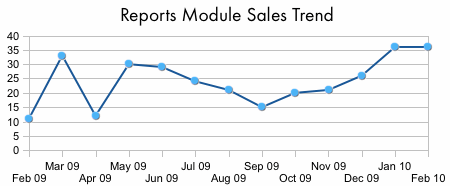
Reports Module Sales Trend
Over the last year, Reports module has evolved. Nine releases in a year, many bug fixes, enhancements and a major overhaul, Reports module has come a long way. We have also seen sales grow after our initial launch, slow down, and then pick up once again after the major 1.6 version launch. We have incorporated a lot of user feedback (we feel privileged to have participating customers!)
Today, Reports module gives us insights. It helps us track project progress, how the team is doing and even the overall system usage. There are enormous improvements in the “prettiness” too!
We have our wish list open though, and there are improvements we are planning for this year.
activeCollab team did a comprehensive review of the module – features, usefulness and its working. At the end, they said:
Reports module can be a very useful and handy tool, especially if you’re working with clients and great number of people. Everything is accessible easily, available at one place, and simple to set up.
Everything is accessible, available and simple! – that sums up our principles for developing software. We use them on all our software and are glad activeCollab team recognized them clearly. (I hope they finds Reports module useful for tracking their projects as well!)
I want to end this post with a summary of I think contributed to our little success with Reports module (and our other products).
Thank you for reading! I wish you a passionate and productive day today!
We launched PlannerX v2.0 today. This release adds estimates, start dates and due dates with all project plan items – Milestones, Todo lists and Todos. Gantt charts work much more reliably now and we have included numerous other functionality, performance and usability enhancements. This is the biggest upgrade after our initial launch about a year ago.
The new version helps you plan your Basecamp projects even faster. Here are some highlights.
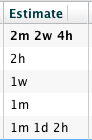
Smart Estimates
Finally you can add estimates for your milestones, todo lists and todo items. Estimates total up automatically, and show up in an easy to understand format. Some examples of estimate’s smartness:
We don’t compare Estimates with Actual Time yet. That’s reserved for another release!
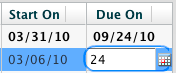
Start & Due Dates
Basecamp added Due Dates to todo items a while ago (this was the most demanded feature from Basecamp!) PlannerX allows you to add due dates for Todo lists and Start dates for all items. We listened you and have added a date picker. At the same time, we have made it easier to enter dates with auto completion. Enter “6” in a date field in Outline view, and it will automatically convert it to “3/6/10″ (6th March, assuming you are using MM/DD/YY format – configurable from your account settings). We believe you will love it!
So far, you could update the assignee name using Batch Update. You can now update estimates and dates as well. Here are some cases on how Batch Update can come in handy.
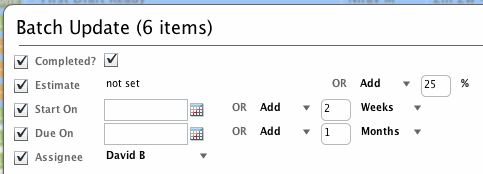
Batch Update
We expect Batch Update will save you a lot of time. It’s especially useful on dynamic (read delayed, troubled, messy – or just about any) projects.
We store estimates, start dates and due dates (for Todo lists) with item names in Basecamp. This way you and all other people on your project can see them. You can edit estimates and dates in Basecamp too, and they will be imported to PlannerX. You could even use any other tool to update / manage this information. This is the best compromise between usefulness and readability. We hope you like it.
We know you love our Gantt charts. We have made them more reliable now. Many customers complained Gantt charts were not working. We have revamped the whole logic and they work much better now. You can even print big charts spanning multiple pages now! They are not editable (we are not sure if we want to add that complexity yet), but super useful even in the current state.
PlannerX is known for its efficiency. Especially how it allows you to manage your project plan quickly. We have retained all those bits and added some more. You can continue using keyboard to navigate and create new items. We have improved keyboard navigation and even added a “text import” feature that lets you type in a plan just as you would in Notepad. PlannerX will automatically convert it to Milestones, Todo lists and Todo items. We have also solved some annoyances (like “Remember Me” not always working) to make your experience more enjoyable.
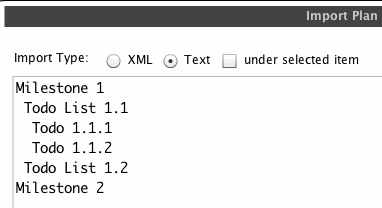
Text Import
There are numerous enhancements and bug fixes in this release. But apart from that, it is a significant upgrade to our core. This release also brings PlannerX almost on par with our Planning Module for activeCollab.We will release few more upgrades over the next few weeks. Here are two items on our list:
We plan to continue improving PlannerX and look forward to your feedback.
Thank you!
Nirav Mehta for the Apps Magnet Team
On February 12, 2010, Apps Magnet completed its first year of operations. We launched the Reports module for activeCollab just a year ago – but it seems like long time!
So what have we achieved in the last year? Here are some numbers.
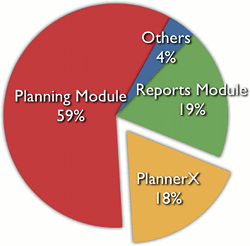
Y1 Revenue Breakup of Apps Magnet
I also did a revenue contribution breakdown. Planning module is our best selling product. activeCollab business gives us more than 80% revenues. But both our Planning tools – Planning module for activeCollab and PlannerX for Basecamp together claim 77% of the business. That is what gave us the success – solving one problem really well.
Thank you for your love and support. We couldn’t make it without you – our customers.
The year was eventful and I have many stories to tell. Like why we closed down our iPhone unit, why we are building only extensions and not full products, how I goofed up in one version of Planning module, and how my itch to know daily sales led to creation of Putler. Let me know if you would like to hear some!
Onward..
:Nirav
If your business accepts payments via Paypal, chances are you login to the Paypal website a few times in the day to check your balance. You would even keep an eye on email alerts of new sales and feel happy when you close the day with good sales.
I can tell you for myself that I am on the edge of my seat when we launch a new product. I am biting my nails when we push “Send” on a newsletter with a special offer. I am curious to find out how much money I made while I was sleeping, and check my Paypal balance the moment I start my computer.
You may be a web entrepreneur , a microISV, a startup or an expert offering online courses. The urge to see how well you are selling is common to all. You may be looking forward to the first sale of your newly launched product or want to track your monthly performance against your targets.
Logging in Paypal takes time. And if you keep it idle the session also times out quickly. Now this is good for Paypal, but bad for us. All we want to do is check the Paypal balance and find out what products are selling. We want some quick bits of information and get back to our work. The process of logging in and viewing details eats up time. And biggest, it distracts you!
Now surely, you can write-up some small script that will check your Paypal balance. You could host it on your internal server and keep hitting it when you feel like satisfying your natural urge to check your Paypal balance! But why to make things complicated (and spend time understanding and building those scripts) when you can have someone give it to you on a platter?
Welcome Putler!
Putler shows your Paypal balance on your desktop, notifies you of balance updates, lets you set a target, shows today’s transactions and tells you how well are you doing against the target. It’s a simple and effective tool to watch your Paypal account right from your computer.
Just give your Paypal API information to Putler and he will start monitoring your Paypal balance. He will gently notify you when the balance changes. He even draws a nice chart of your daily balances along with a target you may have set.
This gives you a never before visibility on targets vs performance for your Paypal business account.
We are releasing a public Alpha of Putler today. Get it free, monitor your Paypal account, achieve business goals, and give us feedback!
We are starting with only the basic features, but will make Putler smarter and stronger as he grows! Do send in your ideas and suggestions on how we can make him better!
Thank you!

Recent Comments