Chronograph Module Updated!
Here’s a small but important update on the Chronograph module.
In activeCollab there are two billable statuses while tracking time on task or project. One is Billable and Second is Non Billable.
You can set default billable status at the global level from Administrator > General Settings and project level settings from Project > Options > Change Settings.
According to the bug that was noticed, the Chronograph module was picking up global level default billable status even though project level billable status is set. It means, if you set billable status as “Non Billable” at global level and “Billable” at project level, Chronograph module sets billable status as “Non Billable”.
So, we fixed that issue. Now, Chronograph module picks up billable status from Project level settings.
The other bug fix was about Job Types
In activeCollab, Job types can be created through Administrator > Job Types & Hourly Rates panel. While creating a task in project, you can specify an estimate with Job type and by default time tracking on that task it will be consider in that job type. Again, Chronograph module was picking up default job type even though Job type is different for particular task.
We fixed that issue. Now, time tracked through Chronograph module picks job type of that task not the default one which sets at global level.
So, these are two important fixes which we have done in last release.
Credit: One of our customer Angela, reported this issue. Because of that this issue came to our notice and we fixed it. Thank you Angela for spotting that out 😉

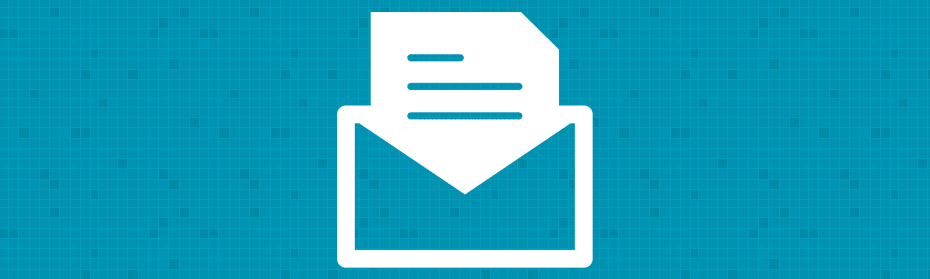




Recent Comments