Faster Chats With Your Teams with Communications Module’s latest update
We released Communications Module version 3.1 recently. This release adds user experience polish to our activeCollab communication swiss army knife!! You can use Communications module to post status updates, hold live chat discussions with your team, post news and announcements and then some more…
Here are two screenshots – Before and After!! Let’s see how many changes you can spot 😉
There are many small differences!!
Here’s our list:
- Moved “New Communication” text box at the top instead of bottom – ala Facebook / Twitter style…
- Added a button for “New Communication” instead of a link – makes it easier to act
- Added default icon for communications – makes the interface consistent
- Moved user avatars near their names
- Showing only three latest replies in pop up to save space and keep things in context
- Renamed “Archive” to “All Communications”
- Overall fine tuning of communication pop up window for easier scanning and response
- Color changes everywhere for higher readability
- Larger attachment thumbnails in live chat window
- Better design of add/edit communication form
- “Iconified” options in live chat
- Typing a message in popup window, and clicking on “New Communication” button now carries forward your typed message.. No need to type it again!
Along with these big and small design improvements, we have also fixed a few bugs.
- Popup window now closes correctly when you move to another screen
- Fixed user logging out on clicking “Communications” link in breadcrumbs navigation
- Only a single alert box when deleting a message now
- Fixed validation error when creating a communication without any message
- Sound notifications now play correctly on new messages
We hope you like these improvements and that Communications module keeps your team in touch and up to date!


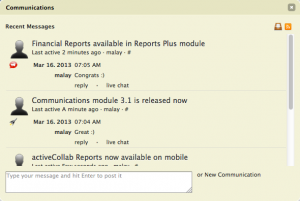
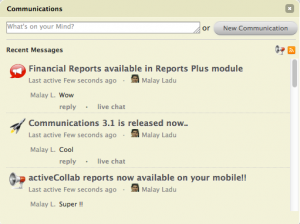






Recent Comments