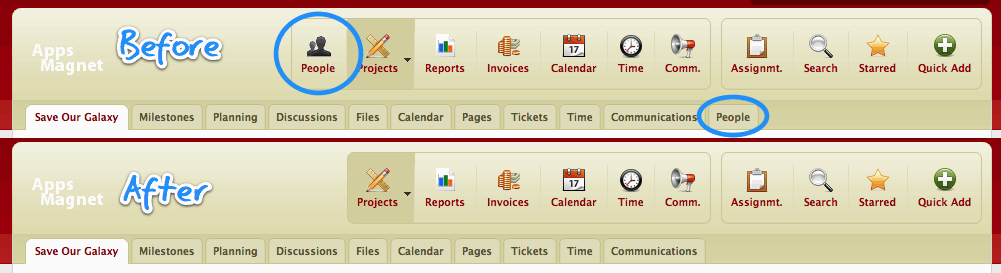Hide People Lists from activeCollab with Hide People Module
The Problems
activeCollab shows all contact information users have entered to everyone who’s working with them on a project. But you do not always want contact information visible!
You have invested lot of money and time into activeCollab. You want your team and clients to use it. But they don’t use activeCollab and fall back on using email and instant messaging. Simply because they can see those contact details right within activeCollab.
You have people from multiple companies collaborating on a project. These could be your clients, suppliers, team members, sub contractors or other partners. These are your contacts. You do not want them to bypass you and contact each other directly. You do not even want them to know everyone’s email addresses – you don’t know who would start spamming them…
An employee is no longer working full time with you. She was on a project, and is still helping you with it. She may even work on future projects with you. She prefers using her personal email for communication now. But you don’t want to expose a “@gmail.com” address to your client – raising their suspicion.
The Solution
Our latest product – Hide People module solves these problems by hiding People icon in toolbar and People tab in a project from users without your explicit permission. Not just contact details, the complete people list will be hidden.