activeCollab’s Time reports show Last Week’s time entries by default. But that’s not very useful.
How do you see the time entries you made for today?
Seeing today’s time entries helps you review your work and also add any hourlog entries you missed. Here’s how you can create a new time report to see your own time entries for today and make it the default report.
- Log on to activeCollab. Click on the Time clock link in top menu.

Time Report icon in top menu
- Click on “New Report” button in top right.
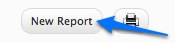
Click on New Report Button
- Fill in the form to create a new time report. Give a name that’s easy to remember – call it “Today” or “My Work Today”.
- Enter “Custom” as the “Report Group”.
- Select “Today” in “For Day” and “Person Accessing This Report” in “Assigned To”.
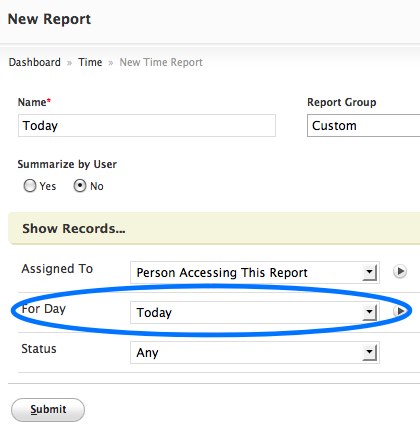
Creating a new Time Report
- Click “Submit” to save this report.
- Your report is now saved and will show your time entries for today.
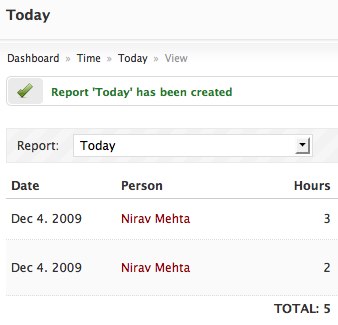
Report Created
Making It Default Report
Our new report is now active, but not the default report. activeCollab does not allow making a report default from its web interface. We will need to go to the backend database for this. If you do not have access to the database, you will need to ask your system administrator to do this. Here are the steps.
- Log in to your database administration tool – e.g. phpMyAdmin
- Locate the
acx_time_reportstable. Browse the current records. It will show a result similar to following. (Note: you may need to replace “acx” with your table prefix if you are not using the default)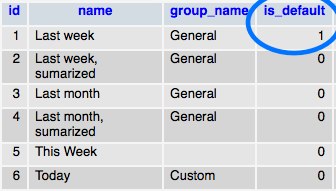
Entries from acx_time_reports table
- Notice the “Last Week” report has
1for theis_defaultfield. We need to set that to0and our new “Today” report to1. This can be done using the following queries or using the edit option in phpMyAdmin.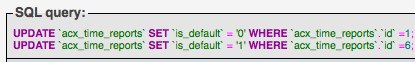
Update Time Reports table to set default report
- That’s all. Our new report is the default report now. Every time you click on the Time clock in the top menu, you will see your time entries for the day!
Want more?
You can try out different options on the new reports screen. Creating custom time reports is a very powerful (yet almost hidden) feature of activeCollab. Try creating a new report for the time logs of people who report to you.
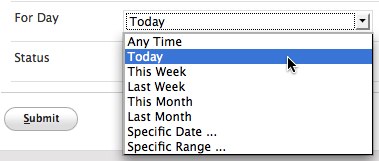
Options for day while creating new time report
activeCollab’s Time Tracking module allows tracking billable and non-billable hours. This way you can keep track of the time your team spends. These hours are also used to create invoices. Reports and Planning module use these hour logs for reporting and analysis.
Share your mojo
Have you created some super cool reports? Others will find them useful. Why not post a comment and share them with others?




