You can get more stuff done with cleaner, faster and better Mizen
Mizen (part of Planning module) is our ambitious undertaking to make getting things done a delight!
We are making improvements iteratively. Adding small features and enhancements with each release. And I think some of the recent changes we made are solid steps towards our vision…
Quick Jump, Cleaner UI and Workflow Label indicators
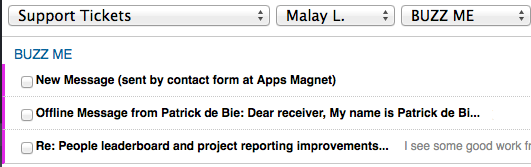
We updated Mizen’s design to be cleaner and more understandable – colors, fonts, lines, borders, spacing… It feels a lot more stable now and to my eyes a lot more usable as well.
At the top, we added quick jump selectors. If you have a long list of tasks, the grouping parameters will be available as “jump to” choices helping you navigate faster.
You’ll also see a colored strip in front of task entry indicating its workflow label. This will make it easier to identify and work with items that need your attention.
Update a task while leaving a comment
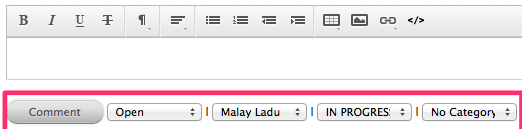
We’ve brought task actions into commenting – so you can change the status, label, assignee or category of the task as you post a comment. Much like how you can do it on the activeCollab task page.
Update using Auto Updater and Give us feedback
All this and more is available with Mizen. And Mizen is currently available as part of Planning module.
If you have purchased Planning module already, you can get the latest update from our My Accounts area, or better still, use Apps Magnet Auto Updater to check for and install updates automatically.
And we’d love to hear your feedback on these changes! Do post your comments here.





Recent Comments