Planning Module 1.4 released
Ok, so I just sent out an email announcement about the latest release of Planning module – version 1.4. This update provides a lot of long pending (and eagerly awaited) features and fixes many issues. we strongly recommend all customers to upgrade. And if you haven’t bought Planning module yet, you should get it right away!
Enhancements:
- Print from Outline and Card views
- Full localization support. You can now even change names for Tickets, Milestones, Tasks etc in Outline / Card view
- Works with activeCollab Small Biz edition too
- Updated icons – added colors! Let us know how you like this!
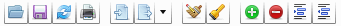
- Tickets listing in AC can now show details with single click, assignees, due dates along with category icon, workflow status and a quick Edit link. Thanks to Frederik (Dwarf), mphillips, MarkOs, bean_nwfc and other contributors on activeCollab forum post

- Project selector now longer shows up at start up. Only when you click “Open”.
- Increased height of Project selector for readability with long list
- Alert boxes now show up near the top, making them easier to find
- Enhanced error checking during save and notification sending
- Created new project from template now advances Start dates too.
- Completed or Inactive projects too can be edited with Planning module now.
- Merged hacks and Planning module files for easier installation
- Other small fixes and performance improvements
Issues Fixed:
- Quick Update completes / reopens ticket correctly now
- Error on line 1066 in Planning class. Solved.
- Administrators did not get access to Planning module on fresh install.
- HTTPS gives error on IE7/8
- Very slow to load projects’ list
- Set mode to opaque, for pop ups to show correctly over Planning module
- Changing only Priority for tasks did not save
- Clearing a field deleted item in Outline view.
We plan to update our documentation and create some more tutorial videos for Planning module in near future. Will keep you posted!
And hey, we want to hear your feedback on this version. Please try it out and let us know your comments!
Thanks a ton!




