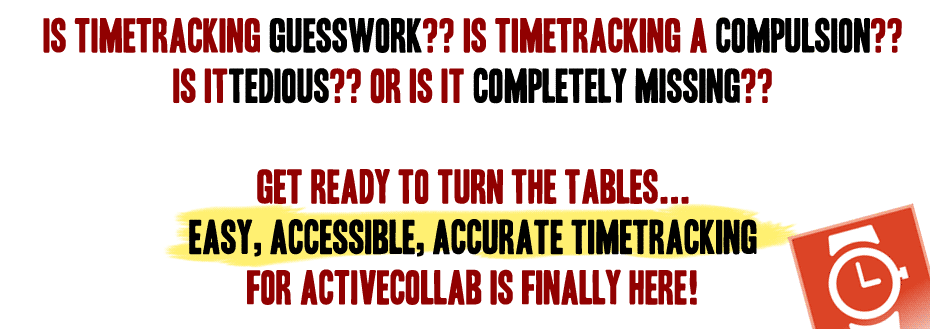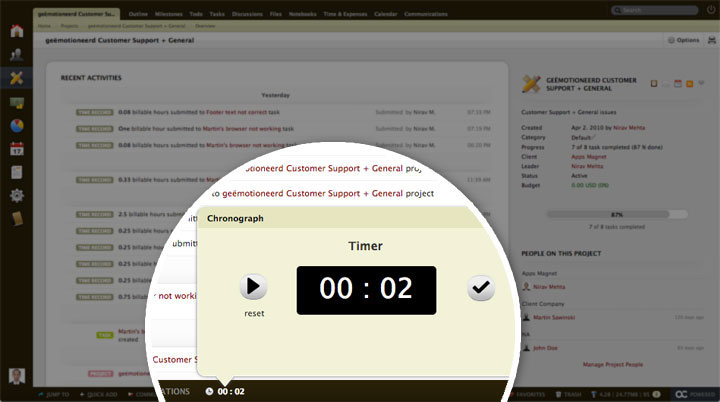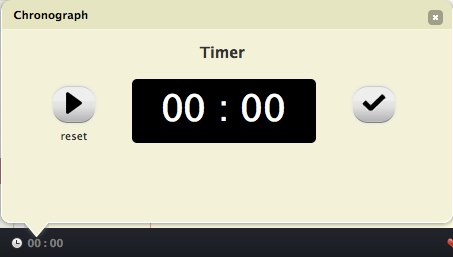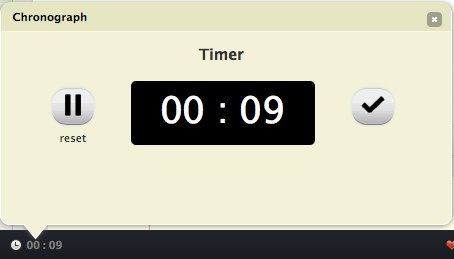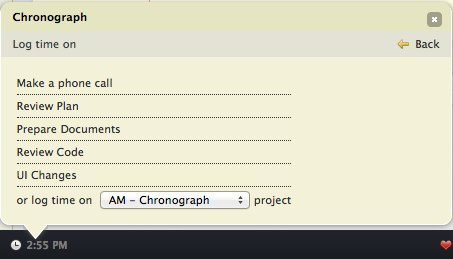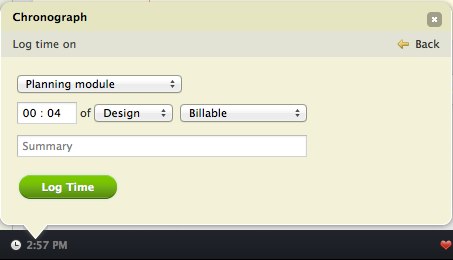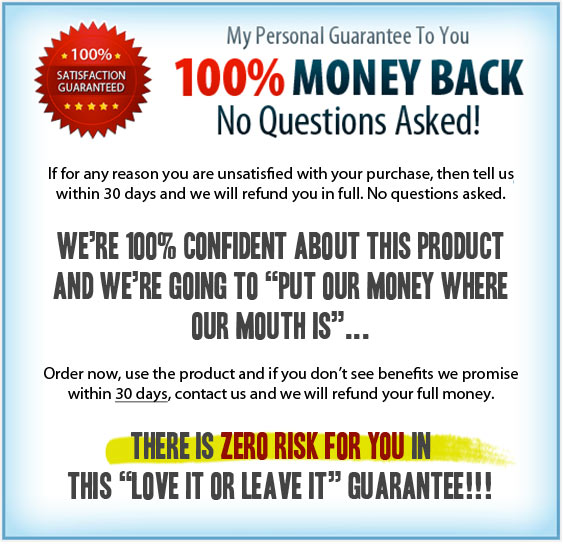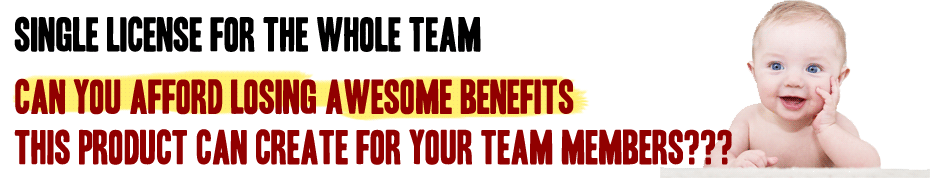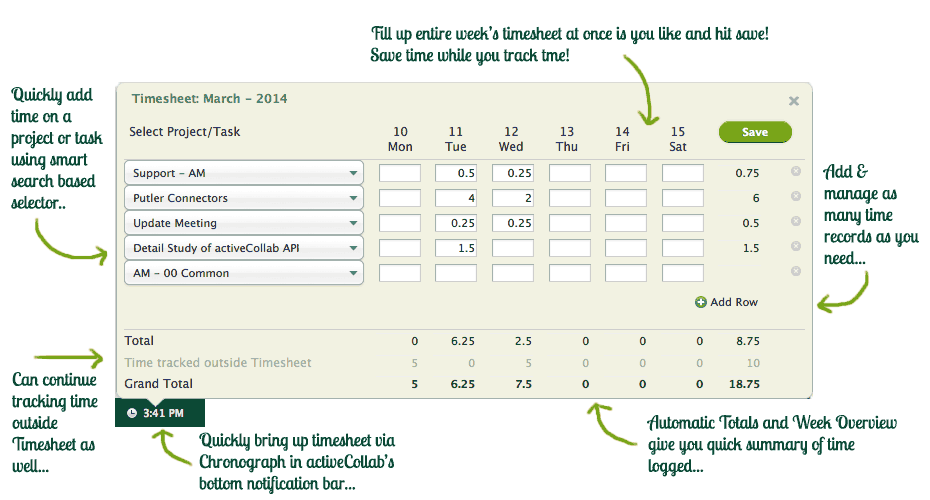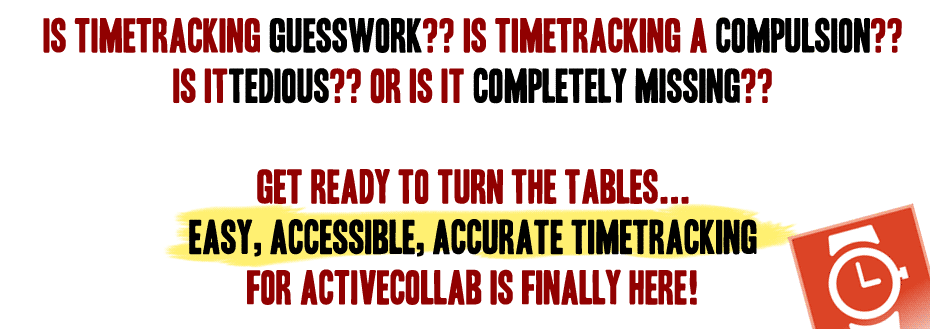
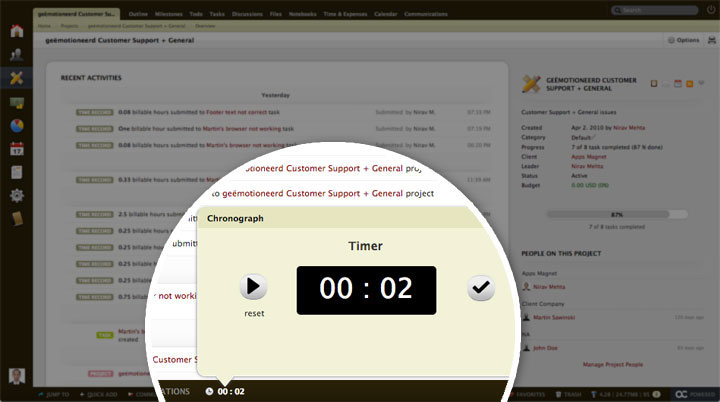
Chronograph in action
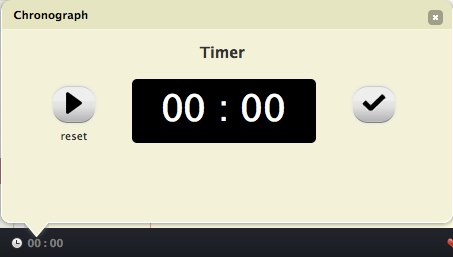
Start Tracking Time
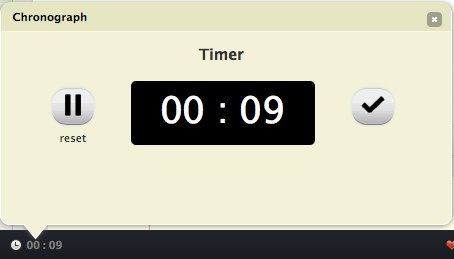
Timer Ticking
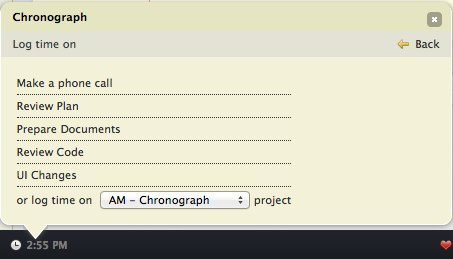
Smart Item Selection to Log Time On
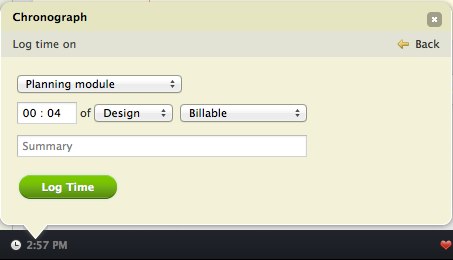
Easily Add Details for Time Log
Features & Benefits
Simple, Accurate Timer Based Time Tracking
- Sits in activeCollab status bar for quick and easy access
- Timer based time tracking – no need to “guess” how much time you spent on a task
- See current clock time when timer is not running, see elapsed time when timer is on
- Easily Start, Pause, Resume and Reset the timer
- Log additional time easily – most recent tasks where you added time are shown for quick selection
- Log time on a project or any task within a project – without going to the project or task
- Designed to minimize your efforts – minimum clicks required!
- Add time log summary, billable status and job type if you wish
- Timer keeps working across all activeCollab pages
- Timer keeps working even if you close activeCollab window!
Save Time While Tracking Time: Weekly Time Sheets
Let’s face it… Most people resist filling out time sheets. They may be threatened by accounting for their time, feel that tracking time is a time waster / productivity killer or claim they are too busy to track time!
But organizations need time sheets! (Here’s a why you and your team should be tracking time…) So we’ve simplified this a whole lot with weekly timesheet based time tracking.
Just click on “Fill Timesheet” link from Chronograph icon (in the bottom, notification bar of activeCollab), and add time for the whole week – on tasks and projects as needed. Click “Save” and all your time will be logged in one go!
And because a picture is worth a thousand words, here’s a quick screenshot on how this works…
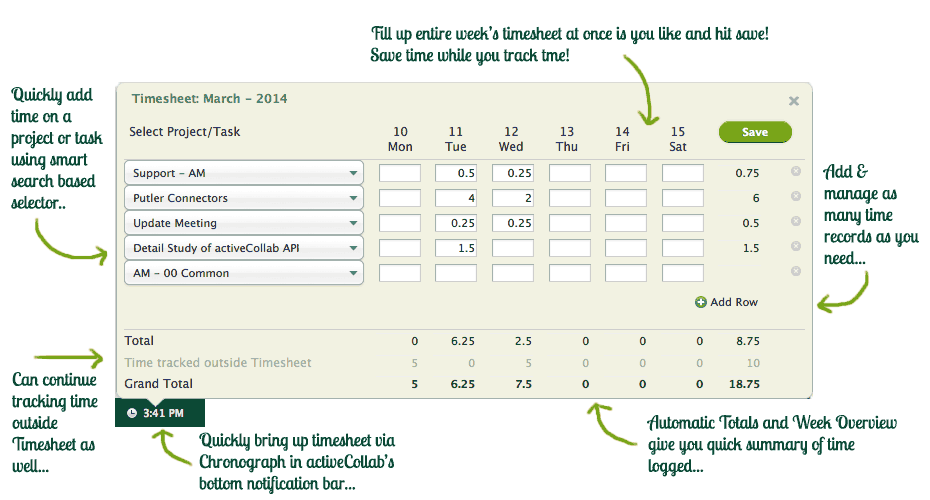
We hope this improves how you and your team track time!
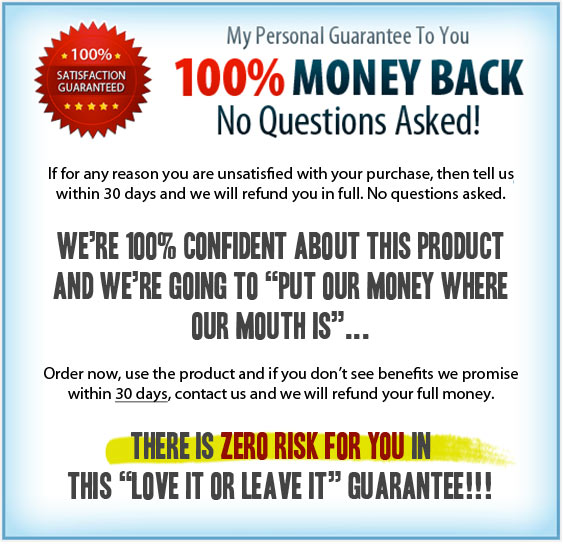
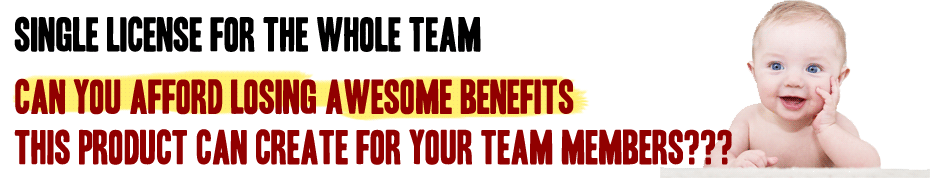
Additional Information
| Developer |
Apps Magnet
|
| License |
Single Site
|
| Impact Area |
Getting Things Done
|
| Useful For |
Individual Users
|
| Product Type |
Module
|
| Compatible With |
activeCollab 3, activeCollab 4, activeCollab 4.1, activeCollab 4.2
|
| Current aC3 Version |
3.0.5
|
| Current aC4 Version |
4.0.1
|
| Current aC4.1 And 4.2 Version |
4.2.10
|
Changelog
Chronograph 4.2.10 [2015/04/07]
================================================================================
Fixes:
+ Set default billable status as project default billable status. Earlier it was using system default billable status.
+ Set default job type as task's default job type. Earlier it was using system default job type.
Chronograph 4.2.9 [2014/08/22]
================================================================================
Fix:
- Fixed timezone issue. Tracked time outside timesheet was appeared on incorrect date.
Chronograph 4.2.8 [2014/06/10]
================================================================================
Enhancements:
+ UI enhancement.
+ Display tasks with project name in select task drop down.
+ Now, user can easily search tasks without click on tasks selection drop down.
Chronograph 4.2.7 [2014/05/23]
================================================================================
+ UI Improvements
Fix:
- Fixed timezone issue. Tracked time was appeared on incorrect date. (Thanks to "Doug Steinberg" for his help in debug this issue)
Chronograph 4.2.6 [2014/05/03]
================================================================================
Fixes:
- In Timesheet, today's tracked time show up in tomorrow's date.
- Time tracked on completed tasks were not show correctly in timesheet.
Chronograph 4.2.5 [2014/04/25]
================================================================================
Enhancements:
+ Added support for log time of previous week through Timesheet.
+ Now, timesheet shows up week according to workweek set in activeCollab.
Fixes:
- Time was not updated when time updated from Timesheet
- Chronograph Popup was not open up in some cases.
Chronograph 4.2.4 [2014/04/01]
================================================================================
Fix:
- Today's Tracked time show up in yesterday.
Chronograph 4.2.3 [2014/03/25]
================================================================================
Fix:
- Fixed broken Timesheet UI.
Chronograph 4.2.2 [2014/03/19]
================================================================================
Enhancements:
+ Added admin settings for Timesheet and Timer.
+ Now, user can also log minutes in Timesheet.
Fix:
- Time tracked outside timesheet was not calculated correctly (Fixed)
Chronograph 4.2.1 [2014/03/11]
================================================================================
Enhancements:
+ UI improvements
+ Now, time entries are immediately reflacts into Timesheet
Chronograph 4.2 [2014/03/04]
================================================================================
Enhancement:
+ Added weekly timesheet. Now, user can easily track time for current week
Chronograph 4.1 [2013/12/11]
================================================================================
- Compatible with aC 4.1.3
Chronograph 4.0.1 [2013/09/04]
================================================================================
+ activeCollab 4.0.10 compatibility release.
+ Clear summary of a previous tracked time.
Chronograph 4.0 [2013/07/24]
================================================================================
- Initial activeCollab 4 compatible version