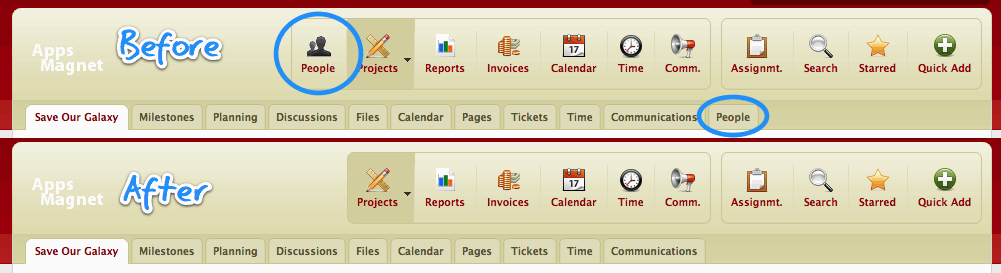Hide people details from activeCollab for unauthorized users
Hide People module hides people from users without the “Show People?” permission. It does this by removing “People” icon from toolbar and “People” tab from projects. When one can not see the people’s list, they can not get their contact details, location or any other information. If a user tries to guess the URL and snoop around, Hide People module will automatically take them to their own profile.
The Problems
activeCollab shows all contact information users have entered to everyone who’s working with them on a project. You do not always want contact information visible to everyone!
You have invested lot of money and time into activeCollab. You want your team and clients to use it. But they don’t use activeCollab and fall back on using email and instant messaging. Simply because they can see those contact details right within activeCollab.
You have people from multiple companies collaborating on a project. These could be your clients, suppliers, team members, sub contractors or other partners. These are your contacts. You do not want them to bypass you and contact each other directly. You do not even want them to know everyone’s email addresses – you don’t know who would start spamming them…
An employee is no longer working full time with you. She was on a project, and is still helping you with it. She may even work on future projects with you. She prefers using her personal email for communication now. But you don’t want to expose a “@gmail.com” address to your client – raising their suspicion.
The Solution
Hide People module hides people from users without the “Show People?” permission. It does this by removing “People” icon from toolbar and “People” tab from projects. When one can not see the people’s list, they can not get their contact details, location or any other information. If a user tries to guess the URL and snoop around, Hide People module will automatically take them to their own profile.
Hide People module even hides people from the “Who’s Online” and “People on Project” sidebars.
Administrators and users with “People Management” access can see all people. Users with “Manage Company Details” can see people in their own company. All other people will see people only if “Show People?” is ticked (i.e. giving them “can_see_people” permission).
Benefits:
- Protect contact information of your clients and your team members. You may hide people from your own team, your clients, your sub contractors – any user you wish. Stop them from contacting each other directly, bypassing you.
- Increase activeCollab usage by hiding contact details – when people do not have any other means of contacting each other, they will use activeCollab to post updates / work items.
- Hide People module allows you to finely control access. So you can show people only to users who should see them.
- Reduce confusion by removing the People icon from top toolbar and People tab from each project. Project participants will see the other people they are working with in discussions, comments, tickets etc. Showing People list to everyone is unnecessary.
- Free Up Visual Space: Top toolbar in activeCollab can only accommodate a handful icons. When you remove the People icon from it, you will free up visual space!
Super Simple Configuration
Just tick who should get access to see other people right after installing Hide People module and you are done. Set it once and forget about it!
Features:
- Hides people from users without the “Show People?” permission
- Removes “People” icon from top toolbar and “People” tab from projects (for activeCollab 2)
- Removes “People” icon from main menu on left, and does not even list other people on People list (for activeCollab 3)
- Such users won’t be able to see people’s list or any of their contact details
- Guessing a URL to get direct access to a company / user page will redirect unauthorized users to their own profile page – so no backdoor access!
- Administrators and users with “People Management” access can see all people.
- Users with “Manage Company Details” can see people in their own company.
- All other people will see people only if “Show People?” is ticked (i.e. giving them “can_see_people” permission).
How does this compare with Team Privacy module?
ActiveLabs has a similar module called Team Privacy for activeCollab. Team Privacy allows you show or hide individual contact information – email, phone, time zone etc. Team Privacy continues to show People icon in top toolbar and People tab within a project. It sells for $49.
Hide People module cuts through the complexity of selecting what fields should be shown or not, and completely hides People icon/tab from people who do not have the rights to see it. Hide People module sells for $29, and comes with Apps Magnet’s solid code and outstanding customer service.
Credits
Thanks to Mary Curley for sponsoring the initial development, and Rahul Bansal for feedback.