PlannerX gets a bookmarklet – opens right on your Basecamp page
Good news! You no longer need to remember PlannerX website address and login to a separate page to use PlannerX. We created a bookmarklet so you can open PlannerX right within your Basecamp page. It’s as easy as clicking a button in your browser toolbar and saves you a lot of back and forth. It’s also safe and secure.
Here’s how it looks
Activate the bookmarklet from here
What are the advantages?
A lot of users found it inconvenient to open a new browser page and login to PlannerX. We felt that if we could integrate PlannerX within Basecamp, things will be a lot easier. While we were figuring out the best way to do this, Countdown guys released a bookmarklet that opens Countdown within Basecamp. We loved the idea and implemented it for PlannerX. We also revised our login process so that it works well with this system.
With the bookmarklet,
- You can now open PlannerX within Basecamp
- You don’t have to open another browser page for PlannerX
- PlannerX auto detects which project you are working on and loads that up
- If you select “Remember Me” on our login forms, you can go straight to PlannerX next time onward.
This is a significant improvement in usability for PlannerX.
Activate the bookmarklet from here
What is a bookmarklet?
A bookmarklet is a small JavaScript that lets you quickly perform an action. They are typically stored in browser’s favorites / bookmark / links bar. Just like you open your favorite website by clicking on it in your Favorites bar, you load PlannerX within Basecamp by clicking its name in your Favorites bar. You can read more about bookmarklets in this Wikipedia article.
Credits
Our bookmarklet was inspired from the Countdown bookmarklet. And was coded by Malay Ladu.

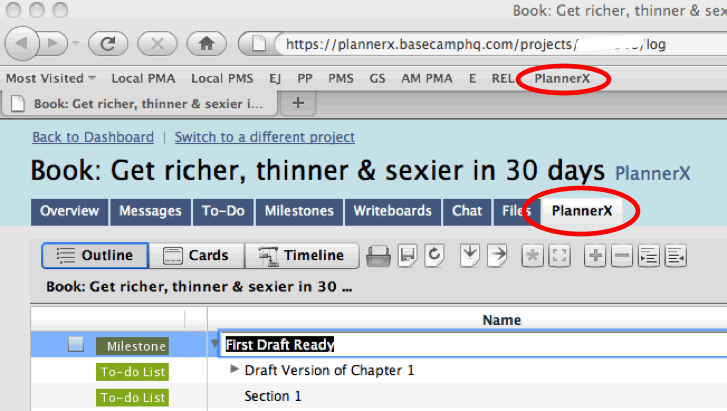




Recent Comments