Reports Module Documentation
Welcome to this introduction to Reports module for activeCollab. In this quick article, we will see how to install, use and make decisions with this exciting new module for activeCollab – a superb project management system.
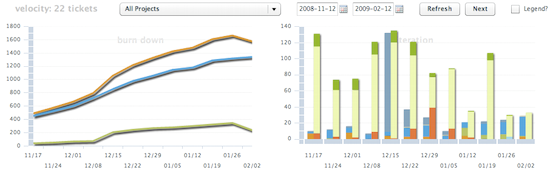
Let’s get started.
Documentation Subjects
Click on a subject to learn more about it.
- Installation, Configuration & Scheduled Tasks
- Charts: Burndown Chart, Iteration Chart, Hours Chart
- Useful Info: Most Active Tickets, Longest Open Tickets, Project Velocity
- How do we create these reports?
- Filtering by dates, Navigating projects and Legends
Introduction Video
We have a superb introductory video on Reports module. In well under 5 minutes, you can learn how to setup and use Reports module with your activeCollab setup!
Need Support? Have an idea?
Do you have some feedback for us? An idea to improve? Some problem we missed out? We are eager to listen. Please give us your feedback.

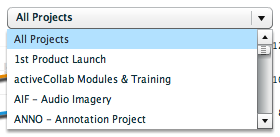
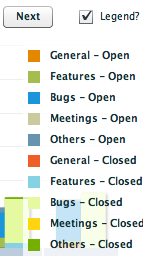
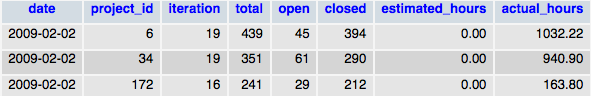
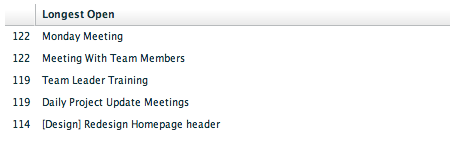
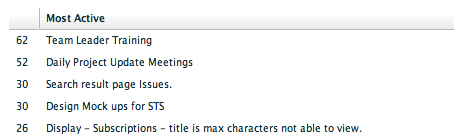
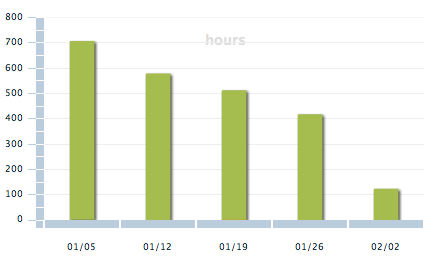
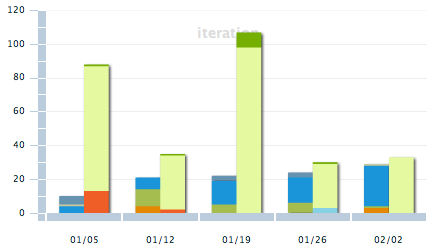
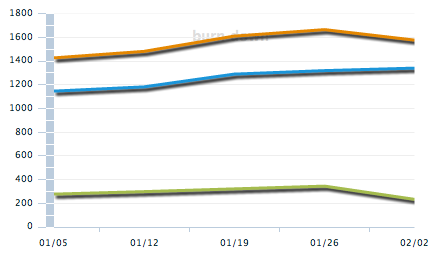
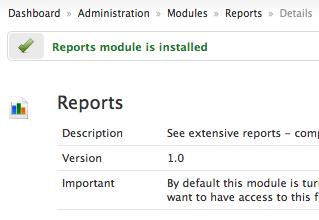
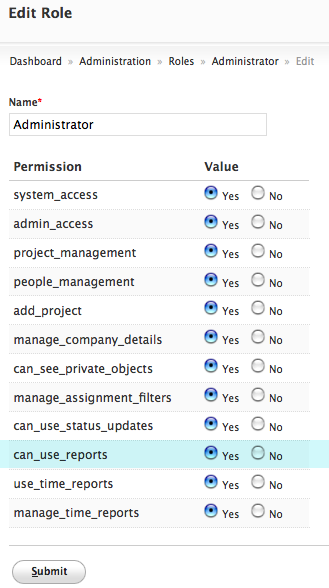
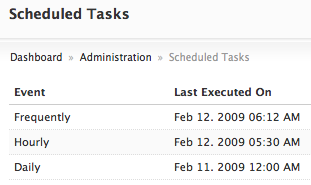




Recent Comments