March 6, 2010
We launched PlannerX v2.0 today. This release adds estimates, start dates and due dates with all project plan items – Milestones, Todo lists and Todos. Gantt charts work much more reliably now and we have included numerous other functionality, performance and usability enhancements. This is the biggest upgrade after our initial launch about a year ago.
The new version helps you plan your Basecamp projects even faster. Here are some highlights.
Smart Estimates
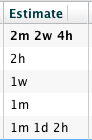
Smart Estimates
Finally you can add estimates for your milestones, todo lists and todo items. Estimates total up automatically, and show up in an easy to understand format. Some examples of estimate’s smartness:
- 2 becomes 2h
- 8 becomes 1d
- 5d becomes 1w
- 160h becomes 1m
- 170h becomes 1m 1d 2h
- Adding estimate for Todo updates estimate for Todo list and Milestone too
- Totaling up updates parent’s estimate only if parent’s current estimate is lower than sum of children
- And there is even an estimate slider in Card view and Batch Update
- You can configure estimate conversion calculations from your account settings
We don’t compare Estimates with Actual Time yet. That’s reserved for another release!
Start and Due Dates
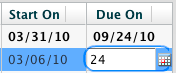
Start & Due Dates
Basecamp added Due Dates to todo items a while ago (this was the most demanded feature from Basecamp!) PlannerX allows you to add due dates for Todo lists and Start dates for all items. We listened you and have added a date picker. At the same time, we have made it easier to enter dates with auto completion. Enter “6” in a date field in Outline view, and it will automatically convert it to “3/6/10″ (6th March, assuming you are using MM/DD/YY format – configurable from your account settings). We believe you will love it!
Intelligent Batch Update
So far, you could update the assignee name using Batch Update. You can now update estimates and dates as well. Here are some cases on how Batch Update can come in handy.
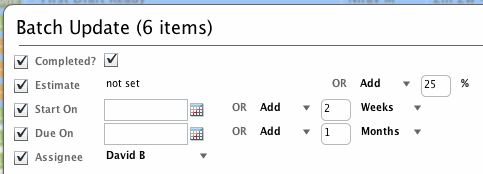
Batch Update
- You have done your initial estimation. But now need to pad them before submitting to management. Just select all items you want to update, click on Batch Update (or Ctrl + . on keyboard). Then Add 25% to Estimates. PlannerX will automatically do all the calculations.
- Someone left your team and you now need to reassign her tasks to a new hire. Select appropriate items and select the new hire’s name from the Assignee drop down Batch Update.
- Your project is delayed. It’s running about two weeks late and you need to update all start / due dates. This would be a nightmare, but with PlannerX, you can just select these items, go to Batch Update. And add 2 weeks to start and due dates. Save back and you are done!
- Completed a lot of items? Select them all and complete them in one go with Batch Update!
We expect Batch Update will save you a lot of time. It’s especially useful on dynamic (read delayed, troubled, messy – or just about any) projects.
Everything Saved back to your Basecamp
We store estimates, start dates and due dates (for Todo lists) with item names in Basecamp. This way you and all other people on your project can see them. You can edit estimates and dates in Basecamp too, and they will be imported to PlannerX. You could even use any other tool to update / manage this information. This is the best compromise between usefulness and readability. We hope you like it.
Gantt Charts that work
We know you love our Gantt charts. We have made them more reliable now. Many customers complained Gantt charts were not working. We have revamped the whole logic and they work much better now. You can even print big charts spanning multiple pages now! They are not editable (we are not sure if we want to add that complexity yet), but super useful even in the current state.
Same Efficiency, and even better
PlannerX is known for its efficiency. Especially how it allows you to manage your project plan quickly. We have retained all those bits and added some more. You can continue using keyboard to navigate and create new items. We have improved keyboard navigation and even added a “text import” feature that lets you type in a plan just as you would in Notepad. PlannerX will automatically convert it to Milestones, Todo lists and Todo items. We have also solved some annoyances (like “Remember Me” not always working) to make your experience more enjoyable.
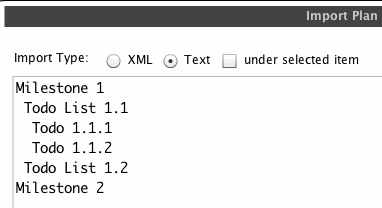
Text Import
More coming soon
There are numerous enhancements and bug fixes in this release. But apart from that, it is a significant upgrade to our core. This release also brings PlannerX almost on par with our Planning Module for activeCollab.We will release few more upgrades over the next few weeks. Here are two items on our list:
We plan to continue improving PlannerX and look forward to your feedback.
Thank you!
Nirav Mehta for the Apps Magnet Team

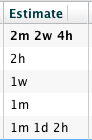
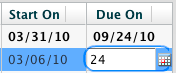
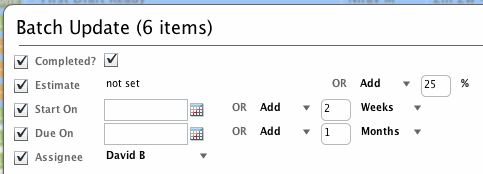
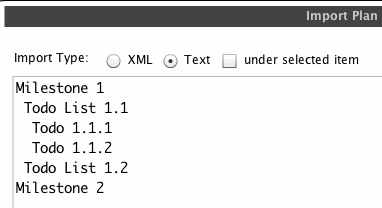
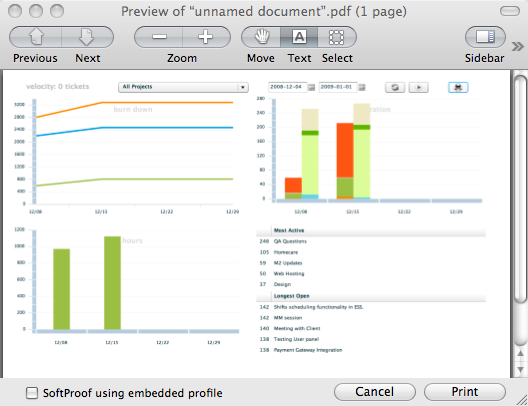





Recent Comments