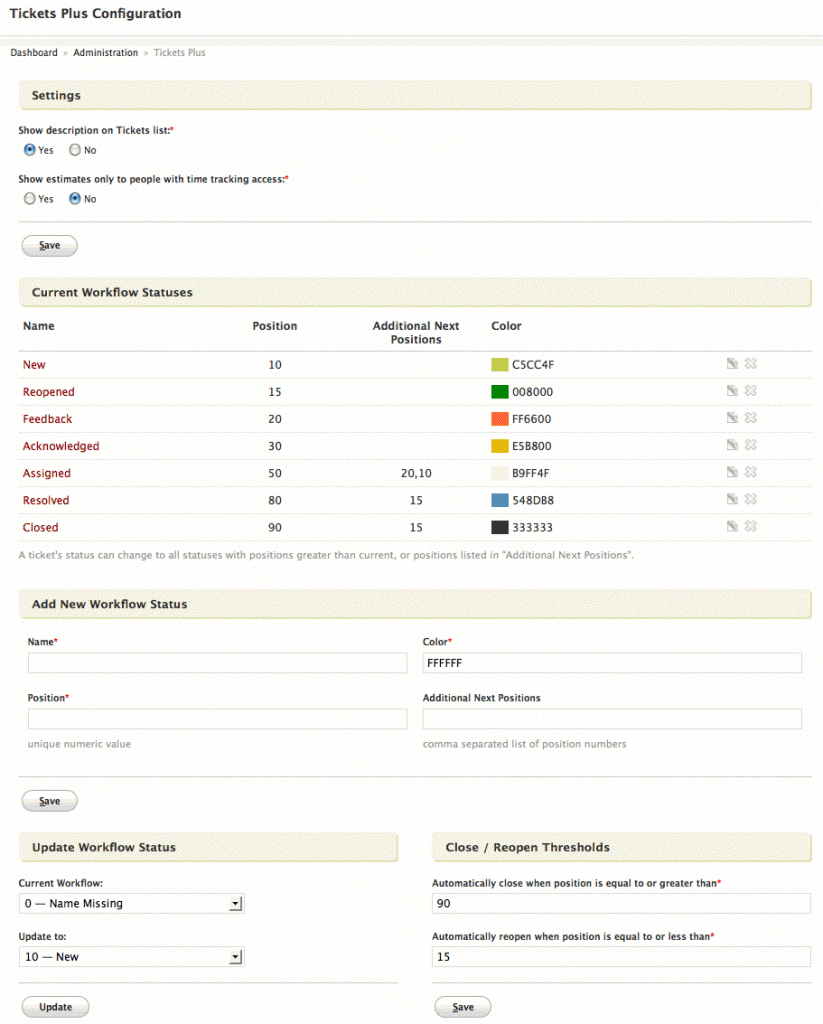Tickets can now truly integrate into your workflow – juicy new Tickets Plus module for activeCollab
Tickets is probably the area where you’d spend most of your time. Tickets Plus Module makes using tickets easier, faster and a lot more powerful. And today, we added something people have been asking for a while now – custom workflow management via activeCollab admin.
What Are Workflow Statuses?
activeCollab has only two statuses for tickets – Open and Closed. Tickets Plus lets you create as many statuses as you want. Something that reflects how a ticket progresses from Open to Closed.
For example, in a web development company, a ticket may progress from: New to Acknowledged to Assigned to In Progress to Resolved to Completed. It may jump to Feedback state when team needs feedback from the client. Or can Reopen if QA or Client point out an issue.
Tickets Plus makes it easy to manage this progression. It adds color codes, quick update options and a lot more. It’s a steroid of productivity for your activeCollab setup!
Custom Workflow Statuses
Custom workflows were possible right from the first version of Tickets Plus, but most people did not use them since it required modifying a PHP file. We simplified this over the last few versions, but the pinnacle is doing this using a web based admin – without touching any PHP files or code.
That’s what Tickets Plus 1.5 provides. You can now create and manage custom workflow statuses for tickets using activeCollab admin.
Changelog
Here is a list of all changes in 1.5.
Enhancements
- Manage custom workflow statuses from admin panel
- Set auto close and reopen thresholds from admin panel
- Track Time for tickets right from tickets listing page
- Sort tickets by their name
- Notifications and activity logging on ticket status change (thanks to Panagiotis K for his contribution)
- Quick Add screen enhancements (thanks to WillemN for his sparking off the idea)
- Option to show estimates only to people with time tracking access (thanks to Tom Starke for bringing up the requirement)
- Option to hide ticket descriptions from the tickets list (will speed up load times for people with lots of tickets)
Fixes:
- Attachment not displaying when added from Quick Add Plus
- Quick Update form will now be visible only to users with edit privilege
- Added missing localization strings
Getting The Latest Version
You can download the latest version from our members area. If your annual support / upgrades plan has expired, you should buy a new copy to get access to the latest version.
Problem: I added new workflow statuses, but I don’t see them. What happened?
If you add new workflow statuses, can see them in admin, but they don’t appear in Tickets Quick Update / other pages, here’s what you do:
- If you are using Planning module, remove the entire “planning” folder from “activecollab/application/modules” folder. And reupload from Planning module version 1.7 source. The culprits are select_workflow_status and other “helpers”, but it’s best to remove old code and upload the latest.
- If you used Tickets Plus hacks that came with Planning module, remove the entire “tickets” folder from “activecollab/application/modules” folder. And reupload “tickets” module code from activeCollab source.
- Remove “config/tickets_plus_config.php” file.
- You should now see the new statuses.
What Do You Think?
What do you think about the latest version of Tickets Plus Module? How have you been using it? What would you like to see in future? Post your comments here. We are listening!